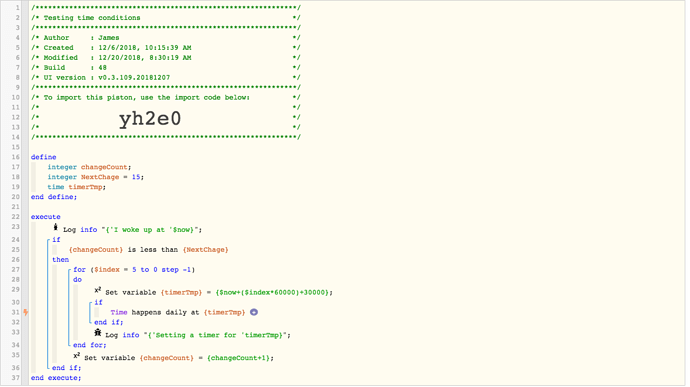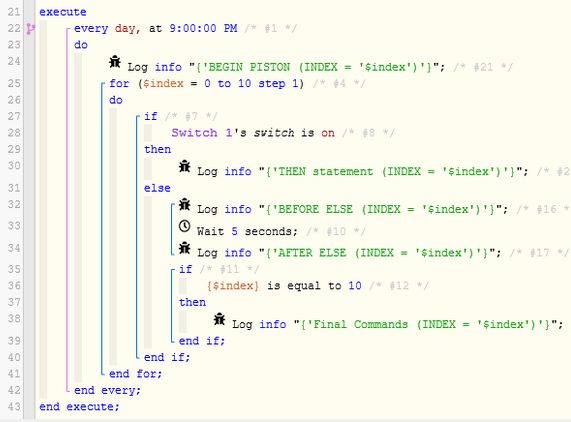1) Give a description of the problem
I wrote an example piston to try to understand how scheduling works. I thought I understood, but clearly I do not.
The piston is set up to initialize only once (by manually running it) … it then attempts to set up 6 timers each one minute apart (with an offset of 30 seconds) …
2) What is the expected behavior?
I thought I would see 6 timers being set, but in fact only one timer is scheduled and it is for the furthest out timer, not the next timer.
3) What is happening/not happening?
Only the last furthest out timer (+6 minutes) is scheduled.
4) Post a Green Snapshot of the piston![]()
5) Attach any logs (From ST IDE and by turning logging level to Full)
(PASTE YOUR LOGS HERE BETWEEN THE MARKS THEN HIGHLIGHT ALL OF THE LOGS SND CLICK ON THE </> ICON TO FORMAT THEM)