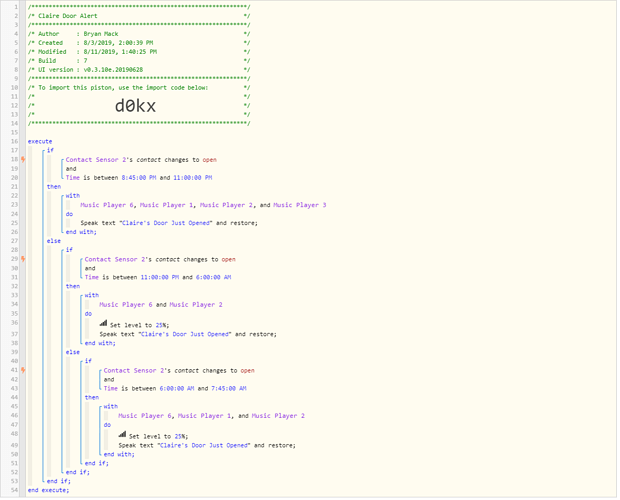1) Give a description of the problem
Trying to understand the TTS options available with Sonos. I don’t understand the difference between “Speak Text”, “Speak Text and Resume” and “Speak Text and Restore”. I can’t find documentation on this anywhere
Similarly, I am seeking clarification on volume settings:
Adjust Level – does this mean raise the current level by x percent?
Set Level - does this mean to set the level at a certain level from scratch (not based on current level)?
SetLocalLevel - I have no idea what this does
2) What is the expected behaviour?
I’m assuming that this will announce that my toddler opened her bedroom door, then do nothing.
3) What is happening/not happening?
Last night, it announced at 4am that her door opened, but started blasting music after wards.
**4) Post a Green Snapshot of the piston![image|45x37]