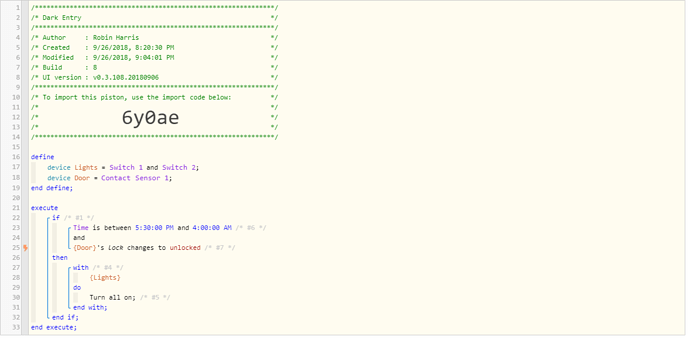1) Give a description of the problem
The piston is not working. The trace shows canceling statement (4 for example)
2) What is the expected behavior?
Turn on the kitchen and pantry lights when the door is unlocked between 5:30pm and 4am
3) What is happening/not happening?
I unlock the door and nothing happens
4) Post a Green Snapshot of the piston![]()
5) Attach any logs (From ST IDE and by turning logging level to Full)
</|+2ms|╔Received event [Garage Entry Door 2].lock = unlocked with a delay of 110ms|
|—|---|
|+241ms|║RunTime Analysis CS > 18ms > PS > 200ms > PE > 24ms > CE|
|+243ms|║Runtime (37956 bytes) successfully initialized in 200ms (v0.3.108.20180906) (241ms)|
|+245ms|║╔Execution stage started|
|+263ms|║║Comparison (time) 75571145 is_between (time) 63000000 … (time) 14400000 = true (10ms)|
|+265ms|║║Time restriction check passed|
|+267ms|║║Condition #6 evaluated true (16ms)|
|+272ms|║║Comparison (enum) unlocked changes_to (string) unlocked = true (1ms)|
|+274ms|║║Cancelling condition #7’s schedules…|
|+275ms|║║Condition #7 evaluated true (7ms)|
|+276ms|║║Cancelling condition #1’s schedules…|
|+277ms|║║Condition group #1 evaluated true (state changed) (27ms)|
|+280ms|║║Cancelling statement #4’s schedules…|
|+290ms|║╚Execution stage complete. (46ms)|
|+292ms|╚Event processed successfully (292ms)|>