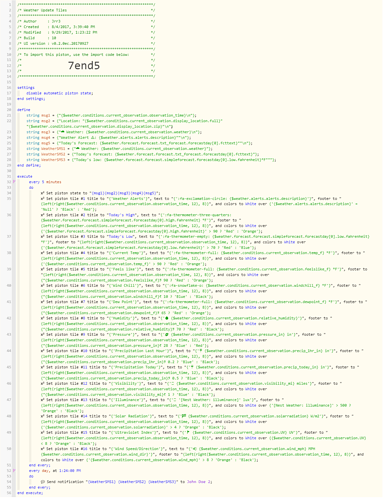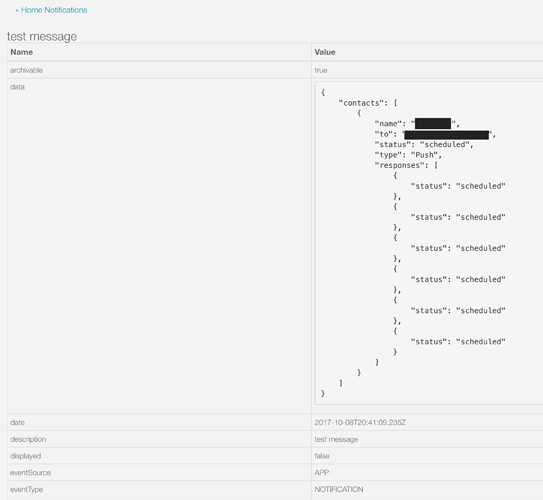1) Give a description of the problem
I have a few pistons where I am the only one listed in the pistons but my wife receives the notifications as well. These use “send notification to contacts” and i list only myself.
2) What is the expected behavior?
Only person listed should receive the notifications.
3) What is happening/not happening?
Wife receives notifications
**4) Post a Green Snapshot of the piston!
**5) Attach any logs
+0ms ╔Received event [Home].time = 1506716640000 with a delay of -734ms
+487ms ║RunTime Analysis CS > 25ms > PS > 93ms > PE > 370ms > CE
+505ms ║Runtime (82121 bytes) successfully initialized in 93ms (v0.2.0ec.20170927) (503ms)
+506ms ║╔Execution stage started
+545ms ║║Cancelling statement #5’s schedules…
+711ms ║║Calculating (string)  Weather: + (string) Clear >> (string)
Weather: + (string) Clear >> (string)  Weather: Clear
Weather: Clear
+717ms ║║Calculating (string)  Weather: Clear + (string) >> (string)
Weather: Clear + (string) >> (string)  Weather: Clear
Weather: Clear
+921ms ║║Calculating (string) Today’s forecast: + (string) Sunny. High near 95F. Winds WSW at 10 to 15 mph. >> (string) Today’s forecast: Sunny. High near 95F. Winds WSW at 10 to 15 mph.
+931ms ║║Calculating (string) Today’s forecast: Sunny. High near 95F. Winds WSW at 10 to 15 mph. + (string) >> (string) Today’s forecast: Sunny. High near 95F. Winds WSW at 10 to 15 mph.
+971ms ║║Calculating (string) Today’s low: + (string) 63 >> (string) Today’s low: 63
+977ms ║║Calculating (string) Today’s low: 63 + (string) °F >> (string) Today’s low: 63°F
+982ms ║║Calculating (string) Today’s low: 63°F + (string) >> (string) Today’s low: 63°F
+991ms ║║Calculating (string)  Weather: Clear + (string) >> (string)
Weather: Clear + (string) >> (string)  Weather: Clear
Weather: Clear
+999ms ║║Calculating (string)  Weather: Clear + (string) Today’s forecast: Sunny. High near 95F. Winds WSW at 10 to 15 mph. >> (string)
Weather: Clear + (string) Today’s forecast: Sunny. High near 95F. Winds WSW at 10 to 15 mph. >> (string)  Weather: Clear Today’s forecast: Sunny. High near 95F. Winds WSW at 10 to 15 mph.
Weather: Clear Today’s forecast: Sunny. High near 95F. Winds WSW at 10 to 15 mph.
+1007ms ║║Calculating (string)  Weather: Clear Today’s forecast: Sunny. High near 95F. Winds WSW at 10 to 15 mph. + (string) >> (string)
Weather: Clear Today’s forecast: Sunny. High near 95F. Winds WSW at 10 to 15 mph. + (string) >> (string)  Weather: Clear Today’s forecast: Sunny. High near 95F. Winds WSW at 10 to 15 mph.
Weather: Clear Today’s forecast: Sunny. High near 95F. Winds WSW at 10 to 15 mph.
+1011ms ║║Calculating (string)  Weather: Clear Today’s forecast: Sunny. High near 95F. Winds WSW at 10 to 15 mph. + (string) Today’s low: 63°F >> (string)
Weather: Clear Today’s forecast: Sunny. High near 95F. Winds WSW at 10 to 15 mph. + (string) Today’s low: 63°F >> (string)  Weather: Clear Today’s forecast: Sunny. High near 95F. Winds WSW at 10 to 15 mph. Today’s low: 63°F
Weather: Clear Today’s forecast: Sunny. High near 95F. Winds WSW at 10 to 15 mph. Today’s low: 63°F
+1198ms ║║Executed virtual command sendNotificationToContacts (178ms)
+1208ms ║╚Execution stage complete. (702ms)
+1212ms ║Setting up scheduled job for Fri, Sep 29 2017 @ 1:28:24 PM PDT (in 264.395s), with 1 more job pending
+1280ms ╚Event processed successfully (1281ms)
Any Ideas on why the wife would be getting them as well?