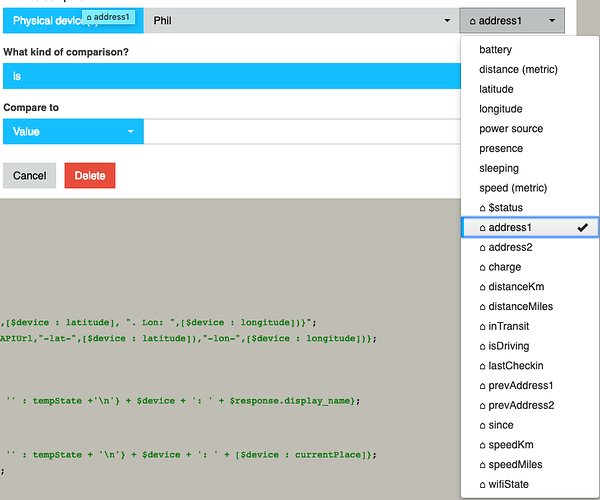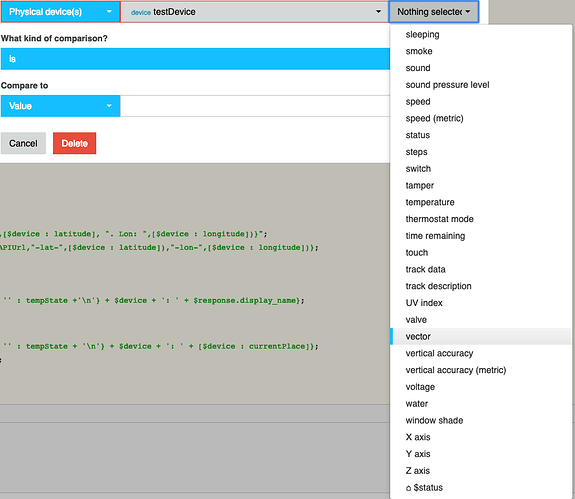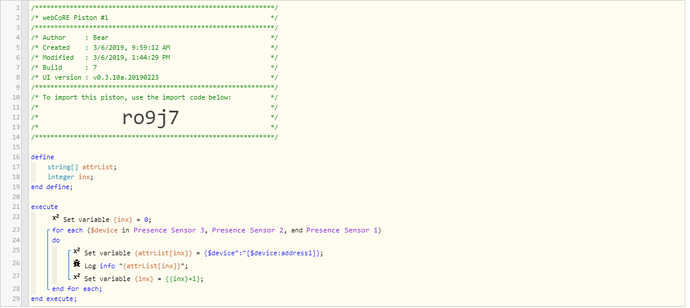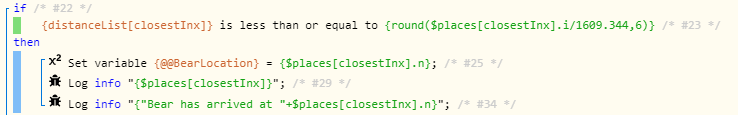1) Give a description of the problem
I have a piston which I was using with the webcore presence sensor which uses currentPlace to present current geofence location, but need to update it to use Life360 sensors (using the newer life360 DTH https://community.smartthings.com/t/release-life360-refreshed-every-minute-all-places-more-updated-01-01-2019-all-api-data-available-for-webcore-usage/116681)
This DTH presents currentPlace in address1 which I cannot pick in the webcore IDE when the device is stored in a variable - only standard? attributes appear to be presented
2) What is the expected behavior?
I would like to be able to use address1 (or any of the non standard attributes) as a trigger to a Life360 presence device stored in a variable
3) What is happening/not happening?
The webcore IDE only appears to allow you to pick expected/standard? attributes when the device is stored in a variable
**4) Post a Green Snapshot of the piston![image|45x37]![image|322x500]
A piston screenshot won’t help unless you have Life360 sensors so hopefully screenshots of the attribute picker in the UI when using the device itself versus a variable containing the device will help
Many thanks
Phil