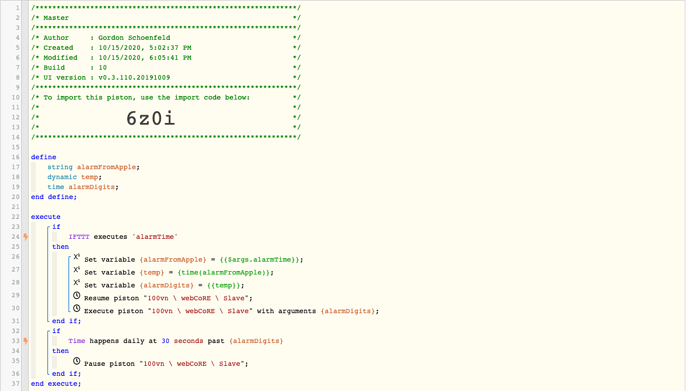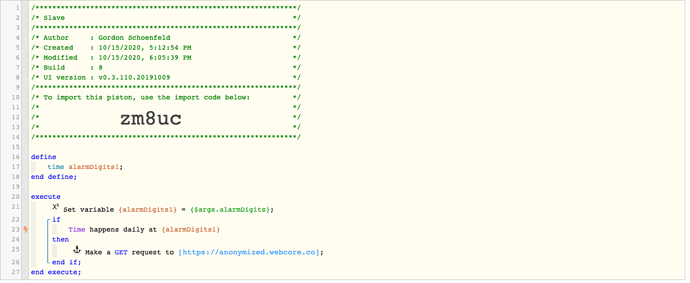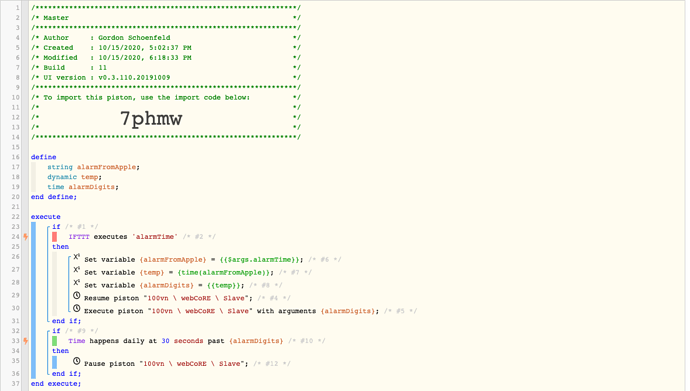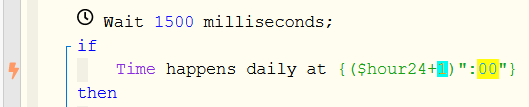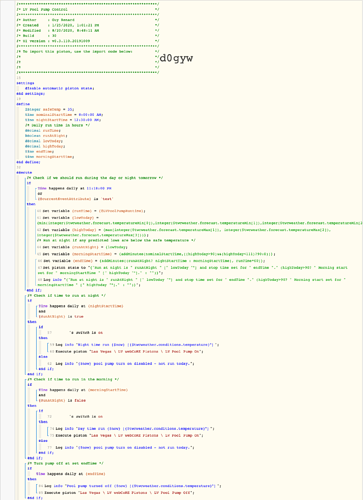Hey thanks for your patience… I have learned something new today. 
I was able to successfully replicate your test… and three variations of.
The one that failed, is one of my favorite code blocks: 
Every X
do data gathering stuff & set {timer}
End every
IF Time happens daily at {timer}
Then do cool stuff
END IF
This layout is awesome as long as I force in a “fake” trigger prior to the real {timer}.
So while I really like the compartmentalization of the EVERY block, it does not look outside it’s own bounds, (for better or for worse)… Nor will it refresh the IF’s new wakeup time. (as mentioned in all my earlier ramblings, LOL)
Switching over to “IF Time happens daily at” (as you have done), we get the benefit of a faster update… but we get a penalty of only one run per day (without external influence). I tend to favor the “Every 6 hours” etc, because I can tweak the frequency better…
Which reminds me of a recent discovery…
I think credit goes to @guxdude for this one…
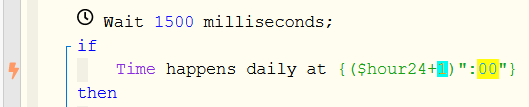
The yellow digits can be between 00-59, and the blue number, we tested 1-4 I think.
(Hey @guxdude, how far did we push that overlap?)
Anyways, that example will trigger every hour… or can be changed to +4 to have it run every 4 hrs.
This way you can get multiple runs per day in an IF block.
The sacrifice though is that the piston will run top to bottom
(EVERY blocks will only execute that one block… I will miss this feature)
So with all this info combined, I think I will add a couple of words to my earlier statement (in green):
So many variations and things to remember… LOL
Oh… and I guess another benefit of this method is you can go back to a single piston, and drop the whole pause/resume fiasco, 

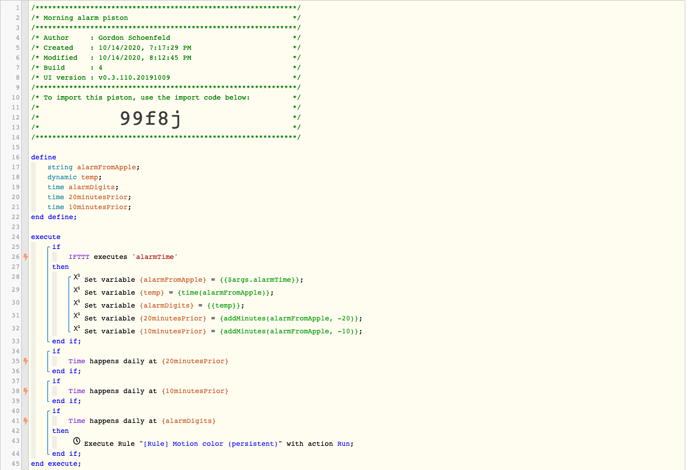

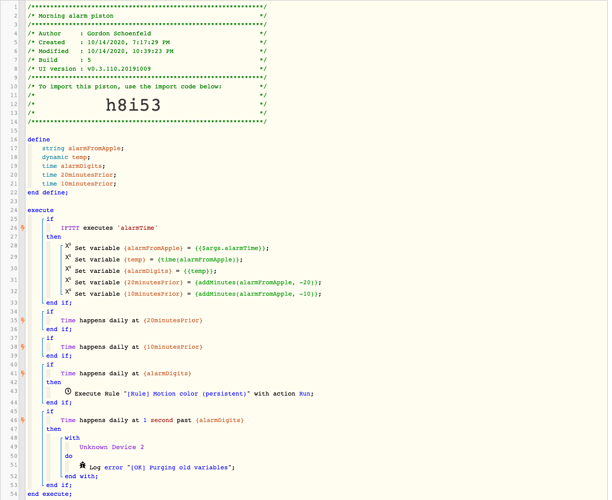
 , aaaaaand I feel like I have zero idea of what’s happening (I could barely follow your longer post).
, aaaaaand I feel like I have zero idea of what’s happening (I could barely follow your longer post).