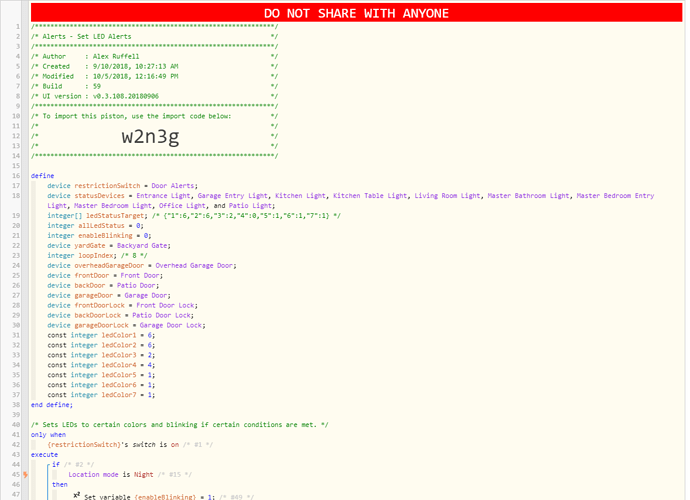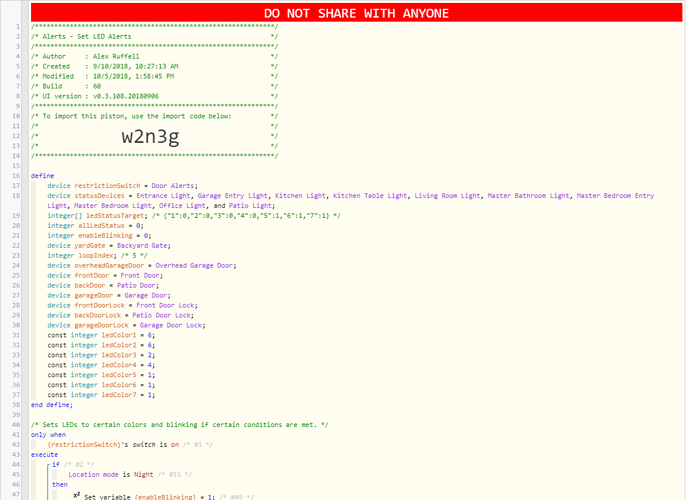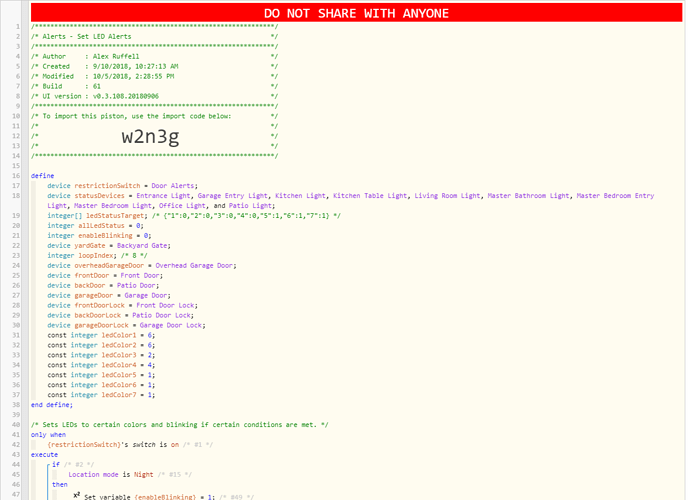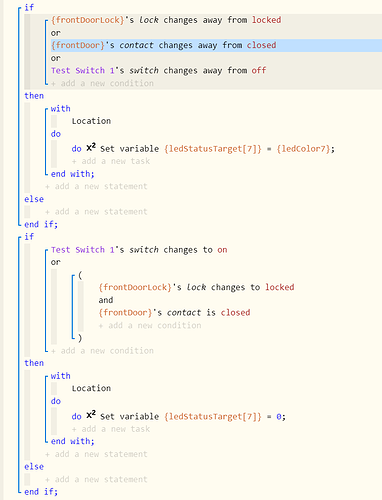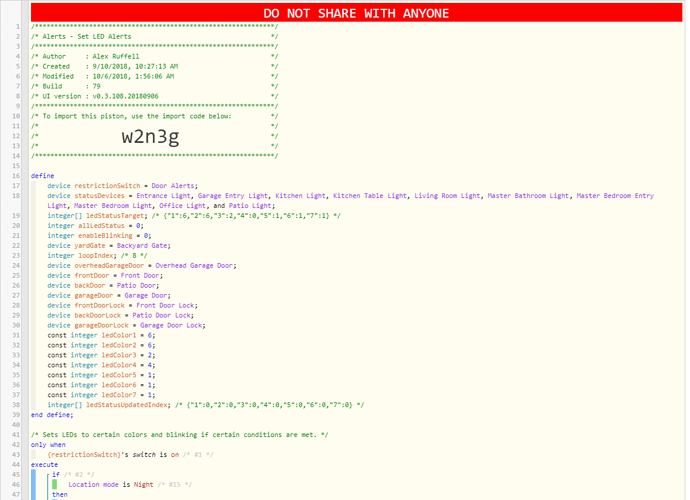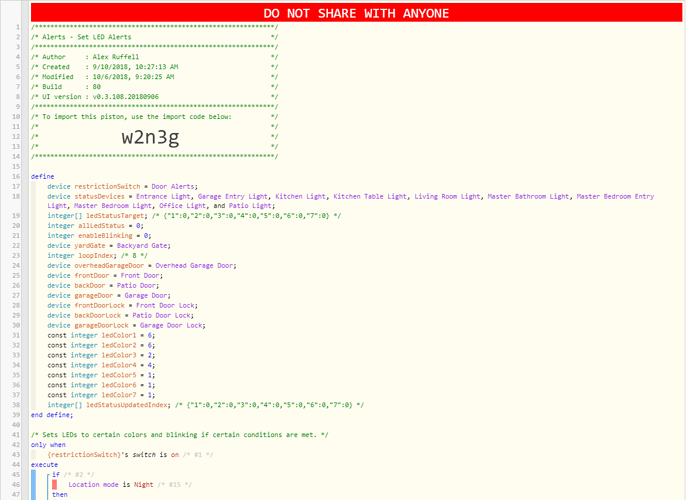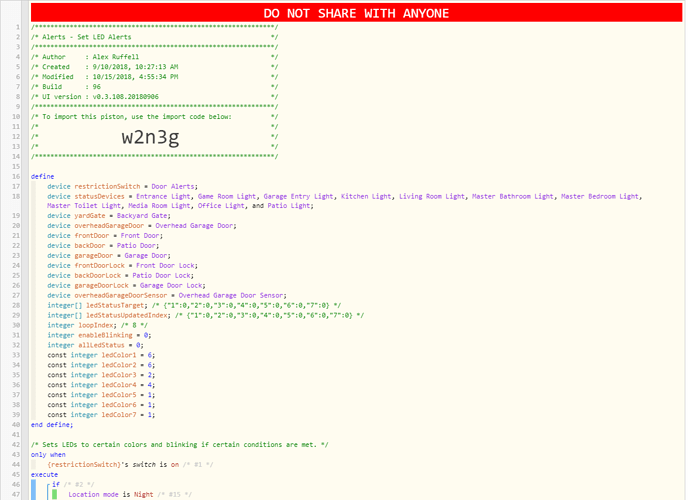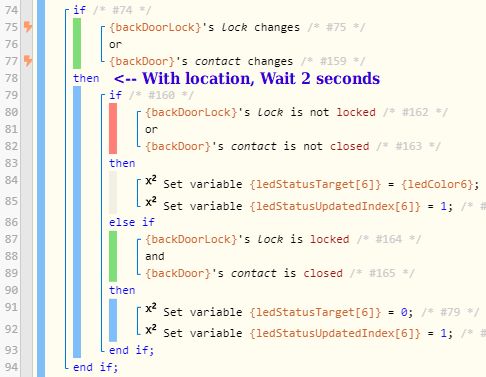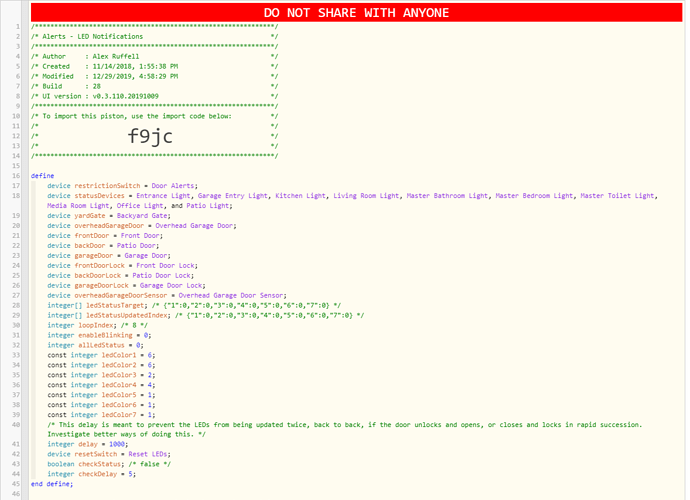1) Give a description of the problem
I have HomeSeer WD200+ dimmers in nearly every room of the house. These dimmers have 7 RGB LEDs that show dimmer status but can also programmatically be set to show a status of something. In my case I show open/close/lock/unlocked status of the main entry points to my house. In Night more the LEDs blink and during the day they are solid. While the piston below works, it is very unreliable and slow to execute. Not all dimmers behave the same way… some are more reliable and some tend to miss some commands. The last one in the device list seems to be one that fails often (Patio Light). All the dimmers in the list are relatively close to eachother.
Setting the LEDs to 0 as their color before switching to “normal mode” if all LEDs are off was an attempt to address what appeared to be an old LED status from showing up when switching the dimmer LEDs to “status mode”.
The use of conditions Vs triggers was to address the fact that any of the 7 things I monitor may trigger a re-evaluation of all conditions so using triggers was causing LEDs to turn off when the condition was actually still true. Door changed to open Vs Door is open when back yard gate changed to open triggering a re-evaluation of door as well.
2) What is the expected behavior?
See above. Mostly, I am hoping for the LEDs to quickly follow the actual status of my access points.
3) What is happening/not happening?
The LEDs on the various dimmers are often inconsistent. They update very slowly and with much larger than expected delays between each other (I update one at a time but it seems to be quite slow). Even the first updated device is very slow. On the contrary, the array that holds the status updates very quickly.
4) Post a Green Snapshot of the piston![image|45x37]
(upload://xK8WwMCzoDkDrcB1Jf27yjtZ9bq.png)
In the snapshot below the ledStatusTarget has all LEDs turned on to a color except #4 for testing purposes (both test switches were on when I took the snapshot).
5) Attach any logs (From ST IDE and by turning logging level to Full)
(PASTE YOUR LOGS HERE BETWEEN THE MARKS THEN HIGHLIGHT ALL OF THE LOGS AND CLICK ON THE </> ICON TO FORMAT THEM)
10/5/2018, 12:43:10 PM +348ms +0ms ╔Received event [Dog House].time/recovery = 1538761390346 with a delay of 1ms +219ms ║RunTime Analysis CS > 24ms > PS > 84ms > PE > 111ms > CE +222ms ║Runtime (59618 bytes) successfully initialized in 84ms (v0.3.108.20180906) (221ms) +223ms ║╔Execution stage started +225ms ║╚Execution stage complete. (1ms) +226ms ╚Event processed successfully (227ms) 10/5/2018, 12:42:59 PM +93ms +1ms ╔Received event [Dog House].time/recovery = 1538761379092 with a delay of 1ms +162ms ║RunTime Analysis CS > 12ms > PS > 44ms > PE > 106ms > CE +166ms ║Runtime (59618 bytes) successfully initialized in 44ms (v0.3.108.20180906) (164ms) +167ms ║╔Execution stage started +168ms ║╚Execution stage complete. (1ms) +170ms ╚Event processed successfully (169ms) 10/5/2018, 12:41:48 PM +191ms +1ms ╔Received event [Dog House].time/recovery = 1538761308190 with a delay of 0ms +228ms ║RunTime Analysis CS > 20ms > PS > 69ms > PE > 139ms > CE +233ms ║Runtime (59618 bytes) successfully initialized in 69ms (v0.3.108.20180906) (231ms) +235ms ║╔Execution stage started +237ms ║╚Execution stage complete. (2ms) +239ms ╚Event processed successfully (239ms) 10/5/2018, 12:40:33 PM +253ms +1ms ╔Received event [Dog House].time/recovery = 1538761233252 with a delay of 0ms +7473ms ║RunTime Analysis CS > 24ms > PS > 7263ms > PE > 187ms > CE +7475ms ║Piston waited at a semaphore for 7155ms +7478ms ║Runtime (59692 bytes) successfully initialized in 7263ms (v0.3.108.20180906) (7476ms) +7479ms ║╔Execution stage started +7480ms ║╚Execution stage complete. (1ms) +7482ms ╚Event processed successfully (7483ms)
I have a couple virtual switches that I use to test the piston without locking/unlocking the doors while away. In some cases I have to hit “Trace” to get the piston to do anything. Above is the minimal logs I got the last few times I tried this (logs set to full). What is causing this: “Piston waited at a semaphore for 7155ms”?