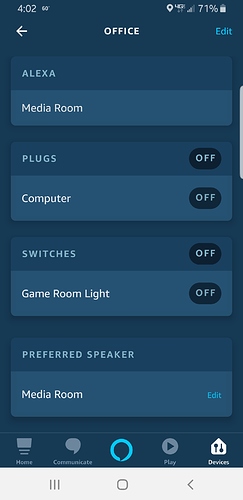1) Give a description of the problem
(So I have a very large home, with over 8 Alexas. I would like to be able to tell each Alexa to do some mundane task, such as turn on fan or light, and have it turn on the light or fan in that room.)
2) What is the expected behaviour?
(If I walk into Master Bedroom, I want to say, “Alexa, turn on the lights” And have the lights turn on. As Opposed to saying, “Alexa Turn on Master Bedroom Light 1” Etc. Etc.
3) What is happening/not happening?
As of now nothing is happening. I am a bit rusty with this stuff, having not done it in over a year. However, I have a very complex system with Webcore, so I understand things. I am just looking for a place to start. I do believe I remember this is a possibility
Basically I want to set up triggers to turn on certain lights, fans, tvs, etc…based on which Alexa is told to do it. That way, it takes away the whole long naming aspect of what I need to say.