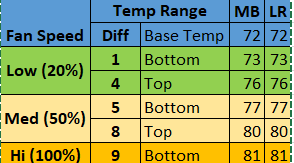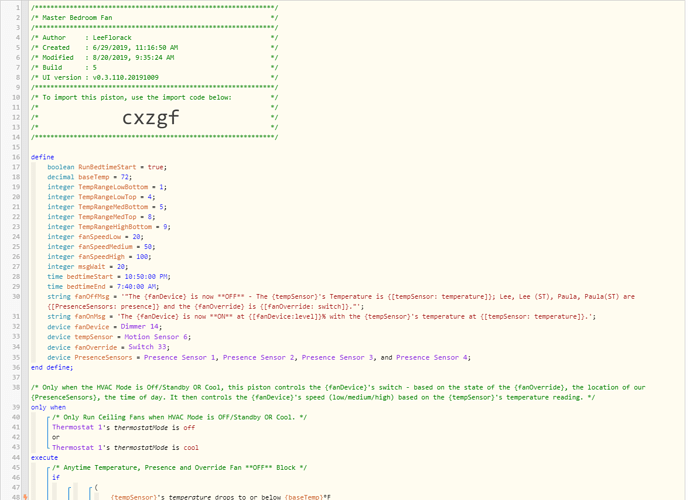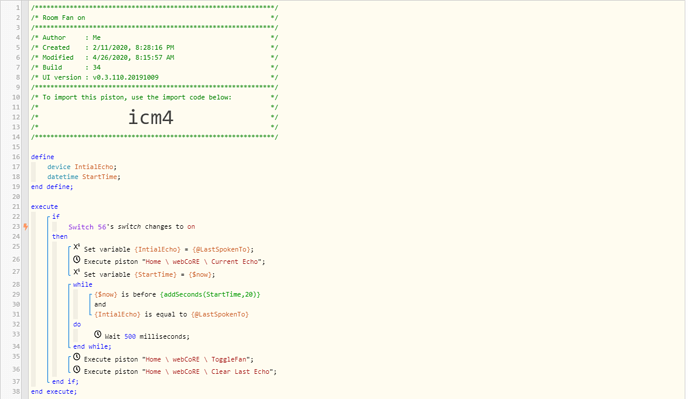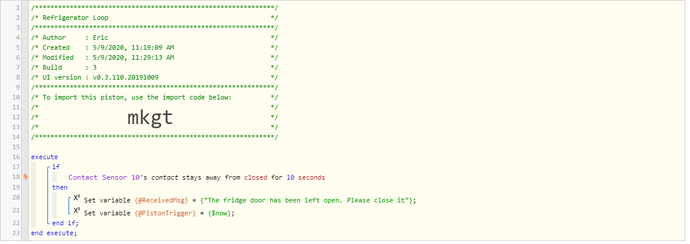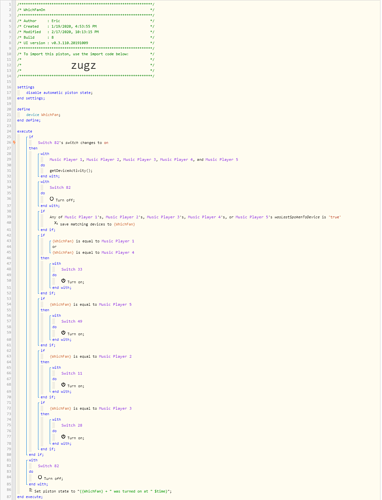This may be a bit challenging…
I find that most women use computers as a tool to accomplish something else…
While men typically see a computer as a “toy” and/or an extension of the self.
When it comes to getting our wives more excited with SmartHomes, the best advice I can give is to approach it from her perspective. If you know she likes her bubble baths, brainstorm with her, bounce ideas off of her, but let her have total control of your latest piston.
If something bothers her around the house, try to envision a piston that will make her life easier…
She won’t care about the programming logic that you add to the piston, but if we really listen to their requests, and take it to the next level, you can rest assure that she will at least like that part of her SmartHome. (one step at a time, LOL)
Over time, there will be more and more pistons hand crafted specifically for her…
She will come to expect & rely on them… (and may get frustrated during errors)
In my opinion, all of this is positive, and heading in the right direction.