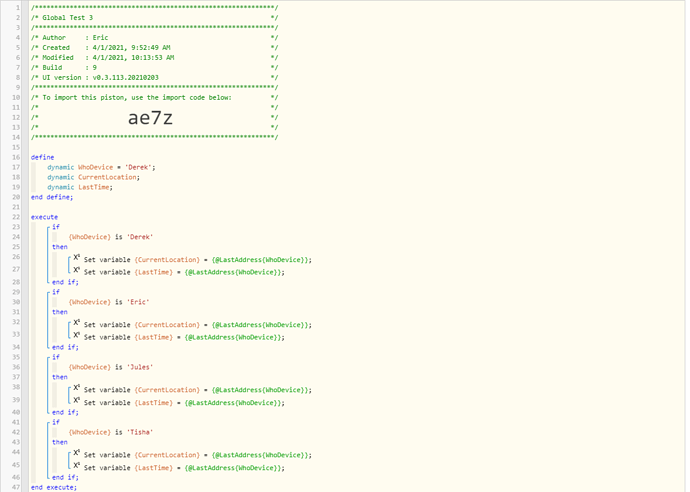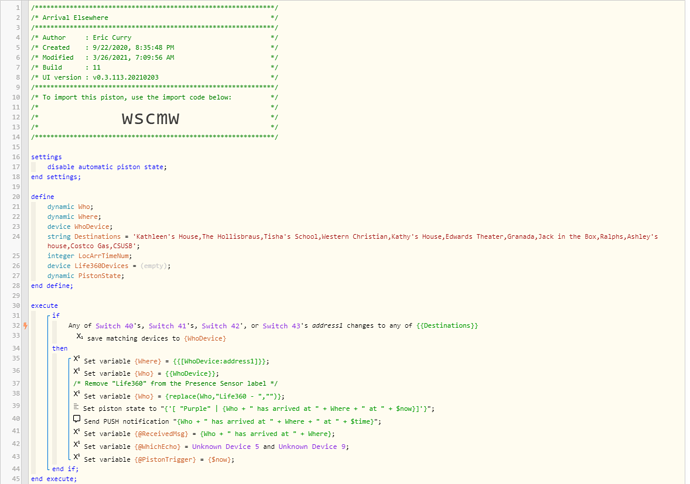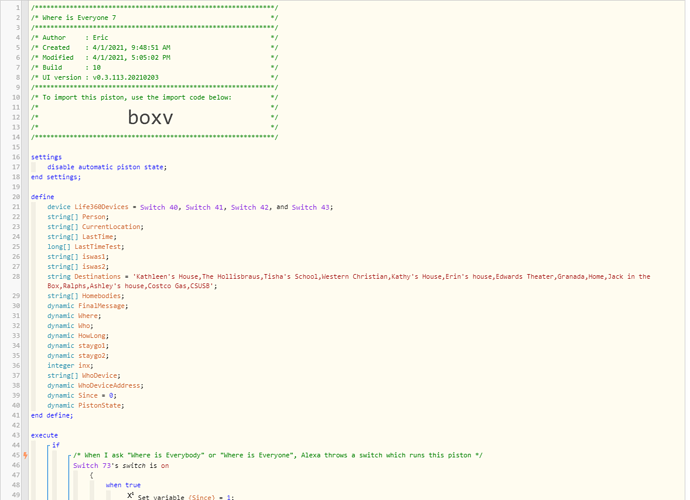1) Give a description of the problem
I tried asking this before, but got no takers. I’m trying it again. I’ve got four people with Life360 information stored. I’d like to call on the contents of global variables, but I want to place a variable in the global variable name so I can place it in a For-Next loop.
2) What is the expected behaviour?
The globals would be:
@LastAddressDerek
@LastAddressEric
@LastAddressTisha
I’d like to be able to use:
For Device = Derek, Eric, Tisha
Set variable LastAddress[inx] = @LastAddress{Device}
3) What is happening/not happening?
I cannot find the correct syntax for the variable statement.
**4) Post a Green Snapshot of the piston!
(Note: this is not the final piston. It’s one I created to try different ways to write the variable.