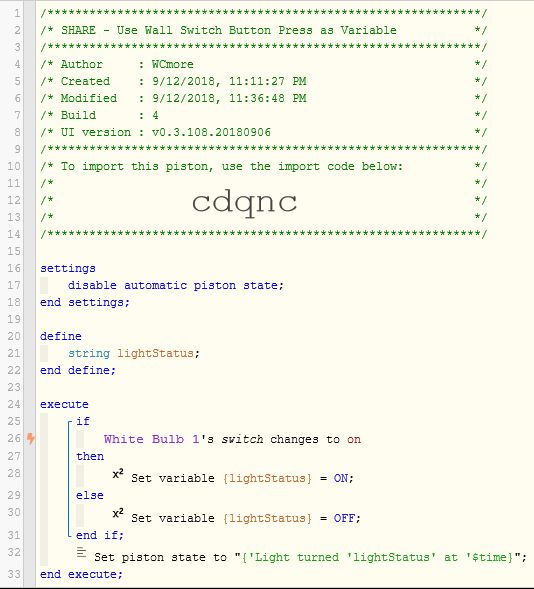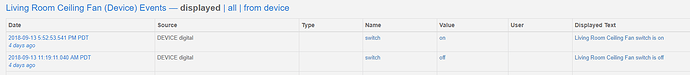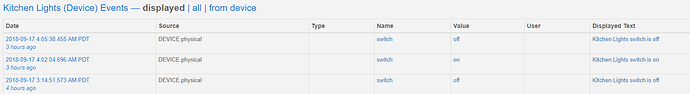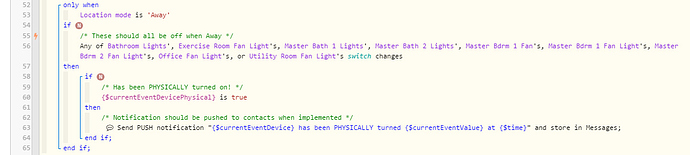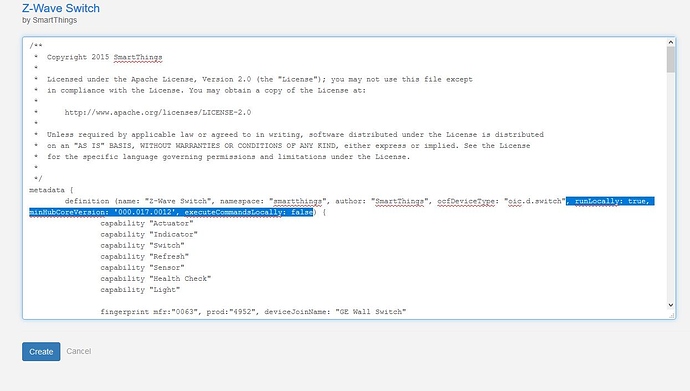1) Give a description of the problem
Unable to figure out how to use the press of a GE wall switch as a variable in a Piston.
2) What is the expected behavior?
I would like to have a door contact turn on a light when it opens, and then turn off the light after a set amount of time regardless of door contact status. I would like to ignore the turn off timer IF the ON button is pressed on the light switch.
3) What is happening/not happening?
I can’t figure out how to use the button press as a variable.