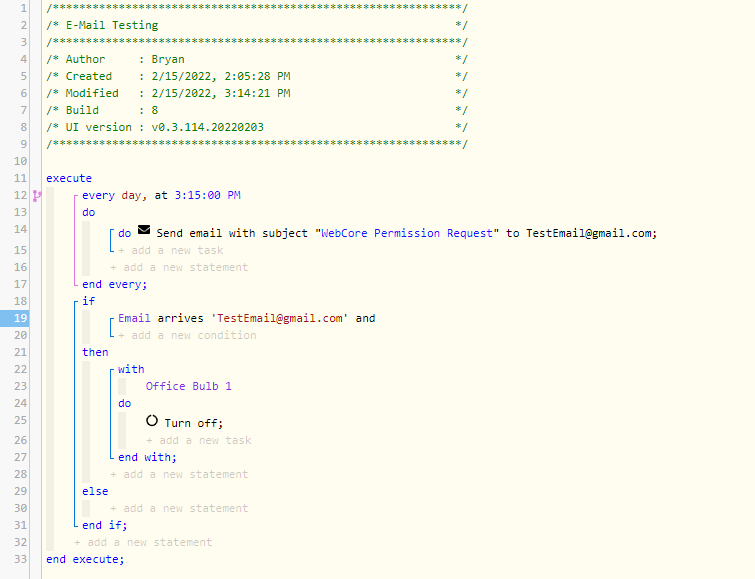1) Give a description of the problem
I have a piston tracking occupancy. When I leave, it currently turns off lights, and performs a few other actions. There are some actions that I’d like to happen sometimes (but not others) based on my approval or input. My original attempt to demonstrate functionality was to send an SMS via vtext.com (verizon’s sms relay) at a specific time. There is a separate condition in the piston to receive an e-mail (the reply), and turn off a light as a test.
Curious if anybody can help troubleshoot, or if anybody has a better way to initiate a piston based on user approval?
2) What is the expected behaviour?
At the given time, I receive a text message from webcore (via Verizon’s SMS relay). If I reply to it, the light bulb turns off.
3) What is happening/not happening?
Nothing. I’m seeing two different issues:
- The SMS relay isn’t working reliably - not sure if anybody has encountered this, but is it possible webcore is blocked?
- Even if I send an e-mail manually from the specified account, the piston isn’t recognizing it and turning off the light.
**4) Post a Green Snapshot of the piston!
5) Attach logs after turning logging level to Full
Event is not registering, so log is empty
REMOVE BELOW AFTER READING
If a solution is found for your question then please mark the post as the solution.