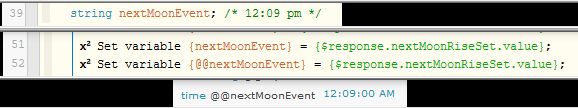1) Give a description of the problem
I am using a custom php file to scrape a URL to get the next moon rise/set time. The site I am scraping only lists the next event, not both. My goal is to capture the time into a global variable, and then one minute after that time, run another piston.
Currently, the PHP returns this:
"value": "1:27 am",
"time": "1:27",
"ampm": "a",
2) What is the expected behavior?
I am trying to program a piston to be run at a specific time based on a global variable that changes twice a day.
3) What is happening/not happening?
I have successfully created a global variable (@nextMoonEvent = 1:27 am)
but when creating a new piston, adding a timer only shows me system variables. (not any of MY variables) Unfortunately, webCoRE does not know the moon rise and set times.
4) Post a Green Snapshot of the piston!
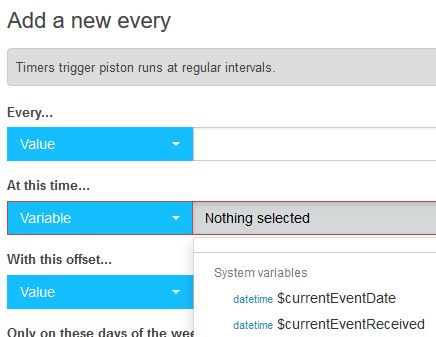
Any advice would be greatly appreciated.