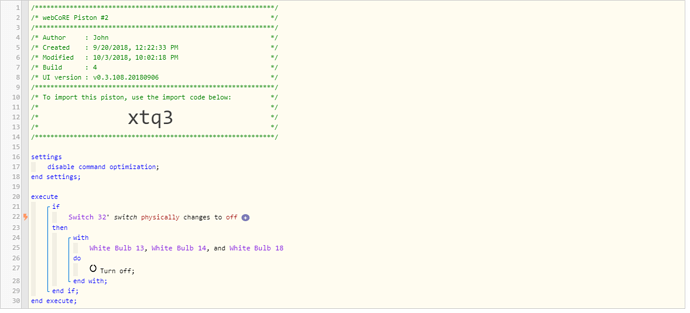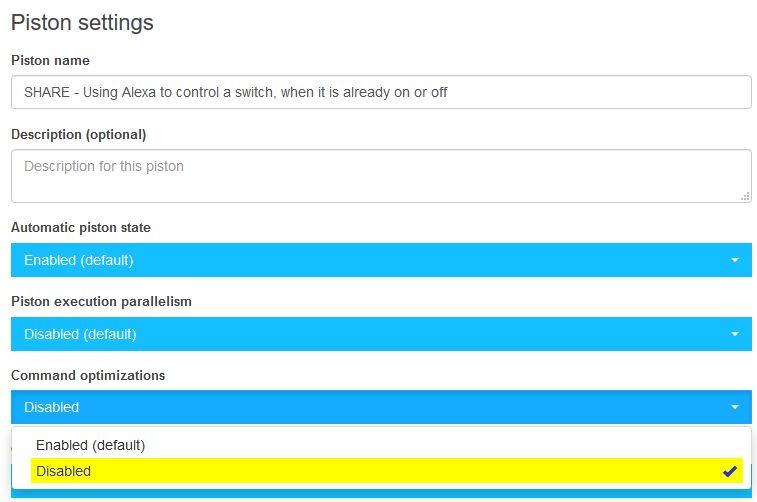1) Give a description of the problem
I have set up 4 pistons that work for the most part. Is it neat and tidy in one piston? No but just sorta getting the hang of things. However when someone changes the state of the lights outside the switch, when using this switch you end up in a scenario where the lights don’t do what you expect. Ie. if you turn on the lights manually, and then use the “switch” to turn them off, if the switch is already off the trigger is not fired.
The other pistons turn the lights on, but at different levels depending on time.
2) What is the expected behavior?
I would like the switch to run the “off” trigger even if it is already off. Thus if someone uses alexa to turn the switch off, you get the expected result no matter how the lights got turned on.
3) What is happening/not happening?
It will turn the lights off if the switch is in the on state, but not turn the lights off if it was already in the off state.
4) Post a Green Snapshot of the piston![]()