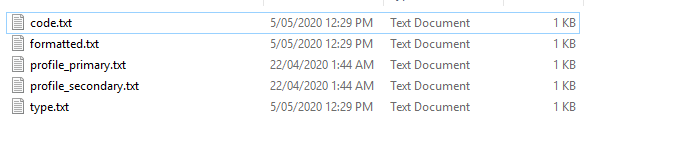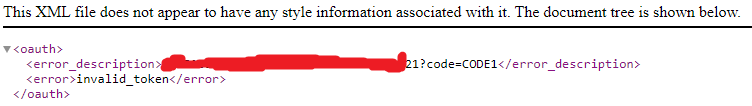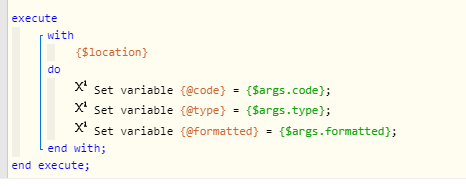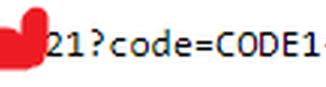1) Give a description of the problem
Hi, i am wondering if WebCoRE has a way to read files on a computer or if anyone knows of a Hubitat plugin to read a .txt files on a computer. This way i could set a piston to do different things based on out side information. This will be useful as i have a webscrapping bot relaying information about firecalls as i am volunter firefighter and need a way to hook that application into WebCoRE.
I guess what i am asking is, if anyone knows of a way to get infromation from outside of WebCoRE or hubitat into it.
2) What is the expected behaviour?
Have my .exe output a .txt files, WebCoRE in anyway reads the information from that .txt and can set a variable to the text information. Dosent need to happen form a .txt file i could set it up to be something else.
3) What is happening/not happening?
Finding a way to do this