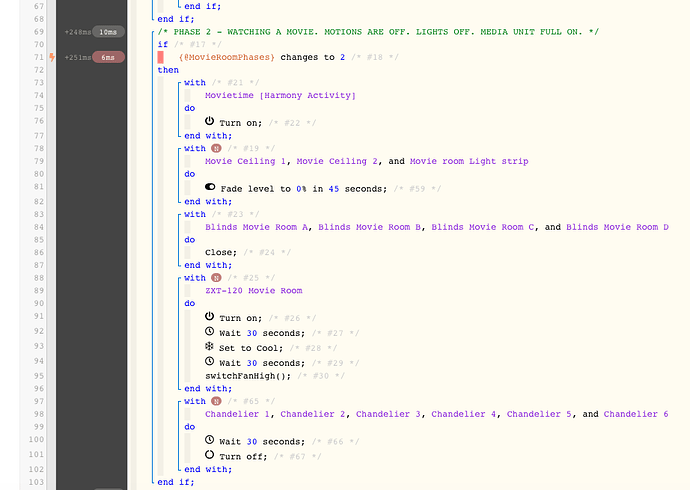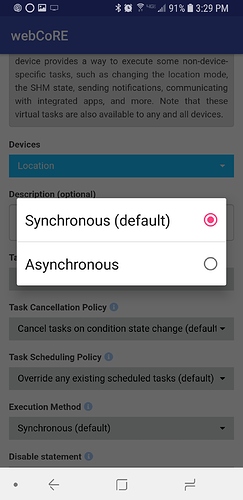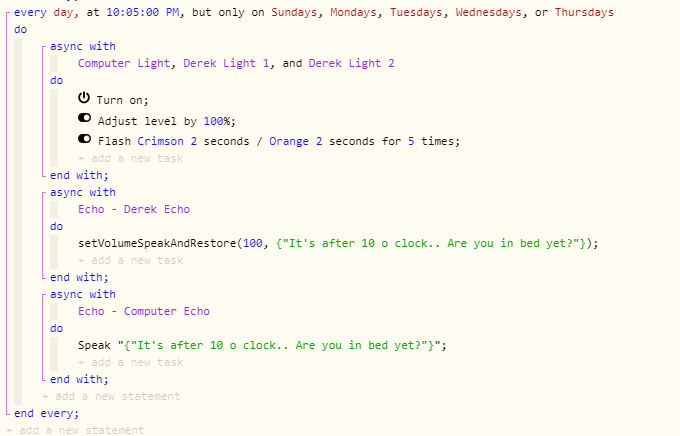1) Give a description of the problem
made a very simple piston to turn a light on when motion is detected, then turn it off 30 seconds later
2) What is the expected behavior?
light goes on
3) What is happening/not happening?
light is not turning off
4) Post a Green Snapshot of the piston![]()
5) Attach any logs (From ST IDE and by turning logging level to Full)
12/6/2018, 4:04:45 PM +65ms
+1ms ╔Received event [Elmwood].time = 1544141086329 with a delay of -1264ms
+133ms ║Runtime (38195 bytes) successfully initialized in 83ms (v0.3.108.20180906) (131ms)
+134ms ║╔Execution stage started
+135ms ║╚Execution stage complete. (1ms)
+137ms ╚Event processed successfully (136ms)
12/6/2018, 4:04:34 PM +232ms
+1ms ╔Received event [M - Kitchen].motion = inactive with a delay of 233ms
+100ms ║Runtime (38187 bytes) successfully initialized in 61ms (v0.3.108.20180906) (97ms)
+101ms ║╔Execution stage started
+115ms ║╚Execution stage complete. (13ms)
+116ms ╚Event processed successfully (116ms)
12/6/2018, 4:04:16 PM +187ms
+2ms ╔Received event [M - Kitchen].motion = active with a delay of 153ms
+107ms ║Runtime (38192 bytes) successfully initialized in 69ms (v0.3.108.20180906) (104ms)
+108ms ║╔Execution stage started
+135ms ║║Executed [Computer Desk].on (5ms)
+140ms ║║Executed virtual command [Computer Desk].wait (0ms)
+141ms ║║Requesting a wake up for Thu, Dec 6 2018 @ 4:04:46 PM PST (in 30.0s)
+147ms ║╚Execution stage complete. (39ms)
+148ms ║Setting up scheduled job for Thu, Dec 6 2018 @ 4:04:46 PM PST (in 29.994s)
+160ms ╚Event processed successfully (160ms)
12/6/2018, 4:04:07 PM +750ms
+1ms ╔Received event [M - Kitchen].motion = inactive with a delay of 136ms
+90ms ║Runtime (38187 bytes) successfully initialized in 53ms (v0.3.108.20180906) (89ms)
+91ms ║╔Execution stage started
+111ms ║╚Execution stage complete. (19ms)
+112ms ╚Event processed successfully (112ms)
12/6/2018, 4:03:52 PM +963ms
+1ms ╔Received event [M - Kitchen].motion = active with a delay of 228ms
+117ms ║Runtime (38192 bytes) successfully initialized in 77ms (v0.3.108.20180906) (115ms)
+118ms ║╔Execution stage started
+140ms ║║Executed [Computer Desk].on (5ms)
+146ms ║║Executed virtual command [Computer Desk].wait (1ms)
+147ms ║║Requesting a wake up for Thu, Dec 6 2018 @ 4:04:23 PM PST (in 30.0s)
+153ms ║╚Execution stage complete. (35ms)
+155ms ║Setting up scheduled job for Thu, Dec 6 2018 @ 4:04:23 PM PST (in 29.994s)
+164ms ╚Event processed successfully (164ms)
12/6/2018, 4:02:45 PM +54ms
+0ms ╔Received event [Elmwood].time = 1544140966042 with a delay of -989ms
+121ms ║Runtime (38194 bytes) successfully initialized in 75ms (v0.3.108.20180906) (119ms)
+122ms ║╔Execution stage started
+123ms ║╚Execution stage complete. (1ms)
+125ms ╚Event processed successfully (126ms)
12/6/2018, 4:02:33 PM +480ms
+2ms ╔Received event [M - Kitchen].motion = inactive with a delay of 144ms
+118ms ║Runtime (38187 bytes) successfully initialized in 77ms (v0.3.108.20180906) (116ms)
+119ms ║╔Execution stage started
+133ms ║╚Execution stage complete. (14ms)
+135ms ╚Event processed successfully (134ms)
12/6/2018, 4:02:15 PM +900ms
+1ms ╔Received event [M - Kitchen].motion = active with a delay of 159ms
+103ms ║Runtime (38192 bytes) successfully initialized in 58ms (v0.3.108.20180906) (101ms)
+104ms ║╔Execution stage started
+134ms ║║Executed [Computer Desk].on (14ms)
+139ms ║║Executed virtual command [Computer Desk].wait (1ms)
+141ms ║║Requesting a wake up for Thu, Dec 6 2018 @ 4:02:46 PM PST (in 30.0s)
+147ms ║╚Execution stage complete. (43ms)
+149ms ║Setting up scheduled job for Thu, Dec 6 2018 @ 4:02:46 PM PST (in 29.994s)
+162ms ╚Event processed successfully (162ms)
12/6/2018, 4:01:49 PM +843ms
+2ms ╔Starting piston… (v0.3.108.20180906)
+243ms ║╔Subscribing to devices…
+251ms ║║Subscribing to M - Kitchen.motion…
+311ms ║║Subscribing to Computer Desk…
+312ms ║╚Finished subscribing (81ms)
+356ms ╚Piston successfully started (356ms)

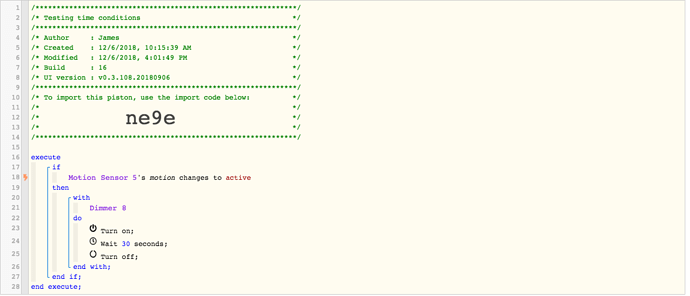
 … I will go back to try INACTIVE and report.
… I will go back to try INACTIVE and report.