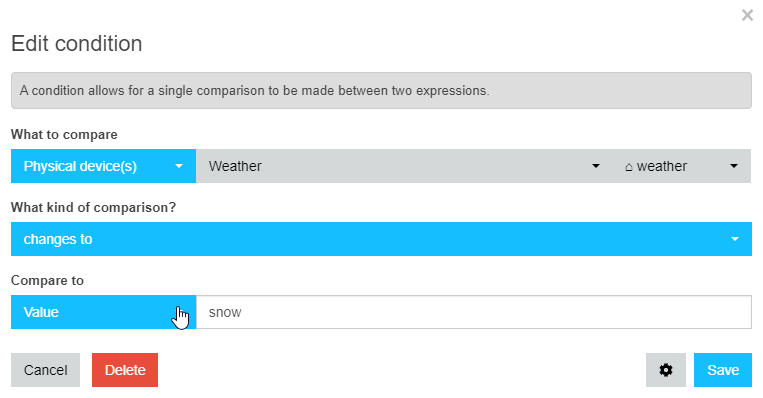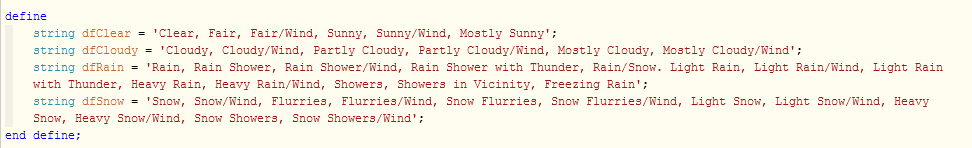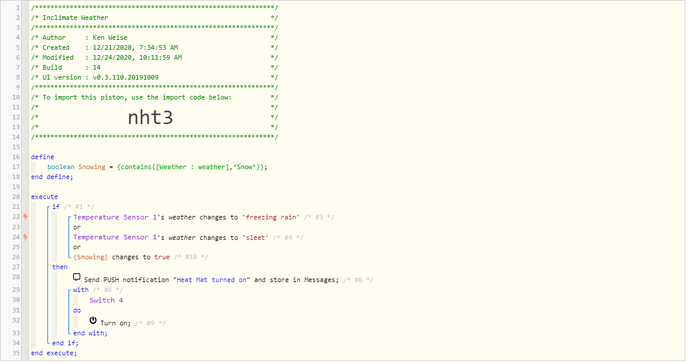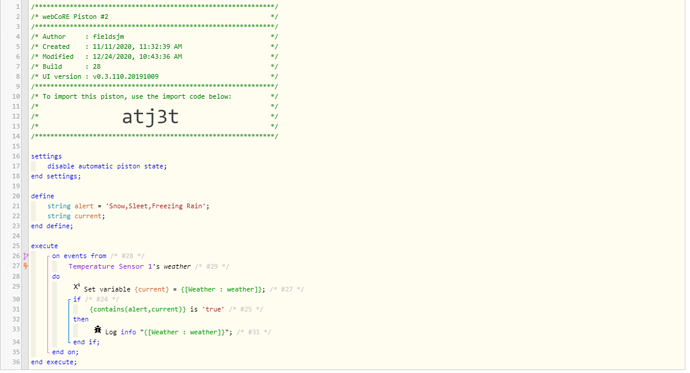1) Give a description of the problem
I have an automation that runs if the weather forecasts snow. The weather app has many ways of signaling this including snow, snowing, snow shower, etc. I would like to use a wildcard so I can catch them all (example snow). Is thi sfeasible (it hasn’t snowed since I made the automation)
2) What is the expected behaviour?
For weather that includes snow in its variable, trigger the automation.
3) What is happening/not happening?
Not tested yet
**4) Post a Green Snapshot of the piston![image|45x37]