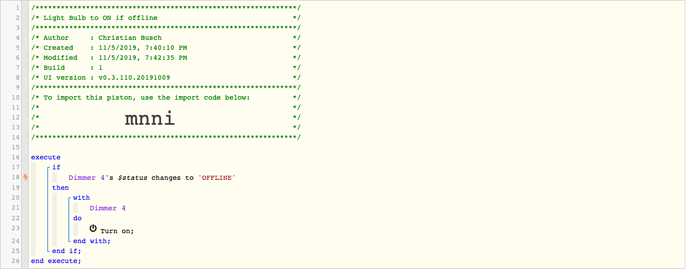Hi,
this is my first piston.
Background: So I have a wife, who has severe allergies against cables and tech she does not understand (and TVs larger that 32"). When there is a smart light bulb in a lamp post and she uses the manual knob switch on the lamp post and the light doesn’t turn up because it’s “smart” (and turned off in ST/Webcore), drives her nuts and I get flak. I don’t want an unhappy wife.
I believe I found a solution. Wrote a piston that monitors the status on a light bulb. If the bulb status changes to OFFLINE, I turn the light on in Webcore. That way, when my wife turns the lamp on manually on the lamp post, the smart bulb turns on just as the lamp post user expects. In the evening I run pistons that turn them off, so my wife thinks I already did it. Wife happy, everything happy.
Next step would be to create variables and monitor all smart light bulbs in a single piston.
Code: mnni
HTH
babba