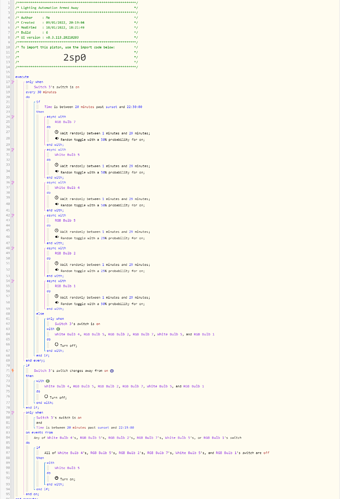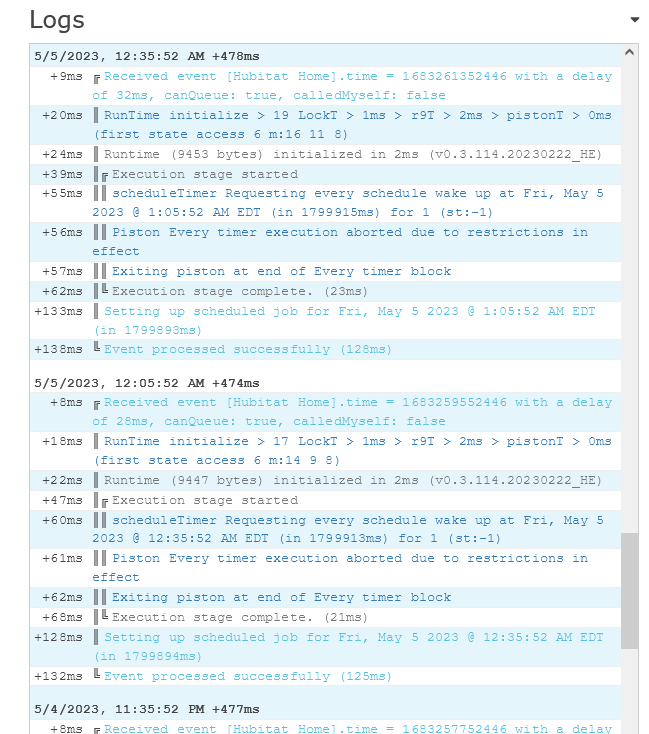@Robin, awesome piston sir! Just what I have been looking for. Thank you!
Vacation Lighting Piston
hi, how do I copy this piston when its a png file?
Im just getting into webcore and pistons for Smartthings
/andreas
It is quick and easy:
+ New Piston
![]()
Then use the import code found at the top of the PNG
Pro Tip:
Go slow during the import process, because it may prompt a few questions.
(I like to see the current PNG in one window while importing in another)
I got through installing webcore👍
I have 2 question regarding this piston, is I want the simulation to terminate at 11 pm (23.00 in Denmark), should I change time from 01.00.00 to 00.23.00?
If I change the name fof a light device, vil I have to go into the piston and update every devicegroup or is there a way to do this easier?
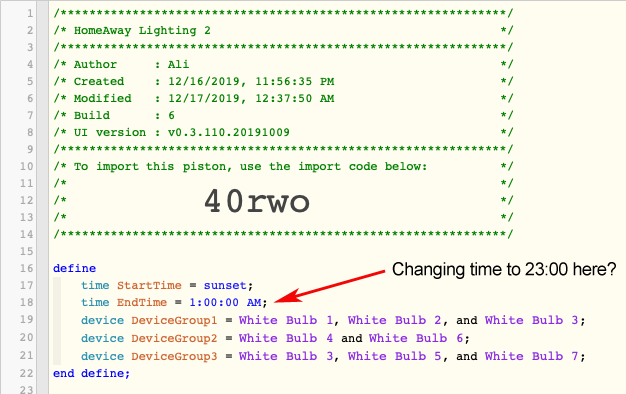
Are you wanting to change the time as above?
If you change the name of the device in ST, then it should automatically update the name in your pistons. I’m not sure how long it takes for the names to update in webcore, but it does eventually happen. At least it does for me (after several minutes).
Yep  that’s what I want end time to be, thanx, saw that the devices change names automatically.
that’s what I want end time to be, thanx, saw that the devices change names automatically.
Hi I was wondering if someone could help me. I have tried using the piston but replacing the Armed Away with a virtual switch that gets turned on when I set the Smartthings to Armed Away. However all that appears to be happening is is it turning on my bulb 5. Can someone tell me how I fix this? Thanks
I included the full logs above. It’s the same log over and over, every 30 minutes. What I cannot determine is why
![]()
I cannot see where the “restriction” is.
Yes, but when my HSM is armed and my vacation switch is on, it should execute the “every” part, right?