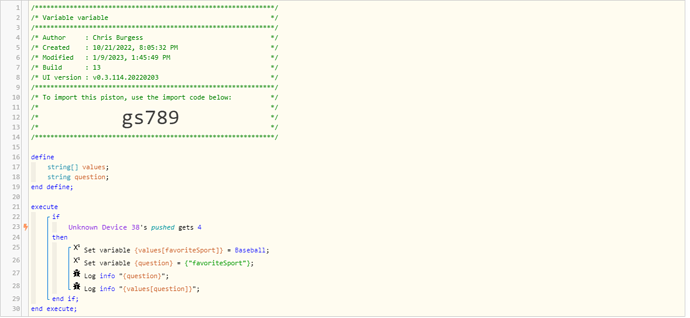in a WeBCORE piston, I’ve ‘concatenated’ a variable named
VarTemp
that consists of
{$locationMode} {SomeUserVariable}
so… VarTemp=‘DayCool’
In Webcore, how do I retrieve the value of the variable named ‘DayCool’ - In another language, I might use &VarTemp
So simple, I know, but I cannot find answer in the Wiki. tHank you.