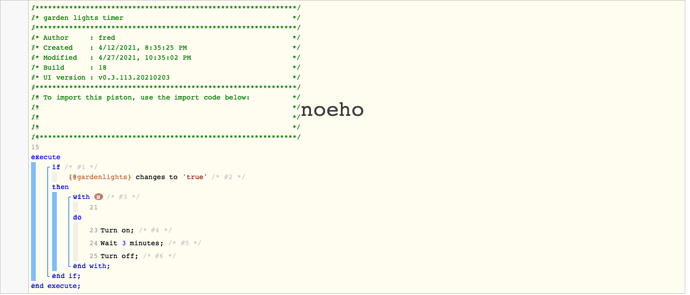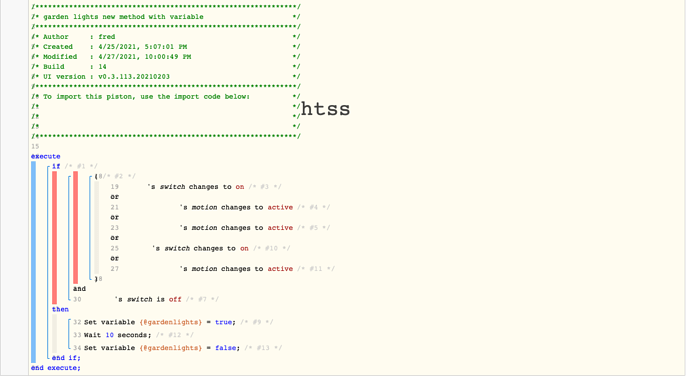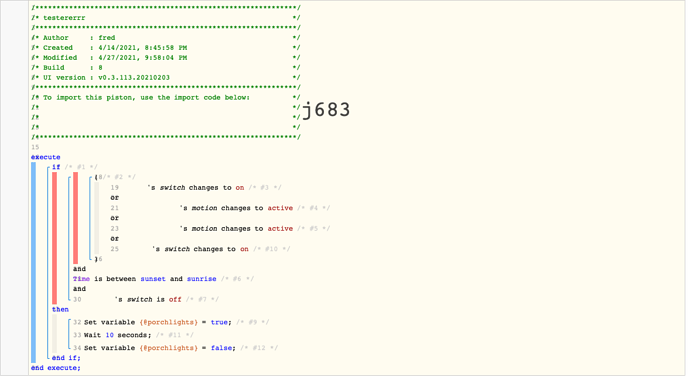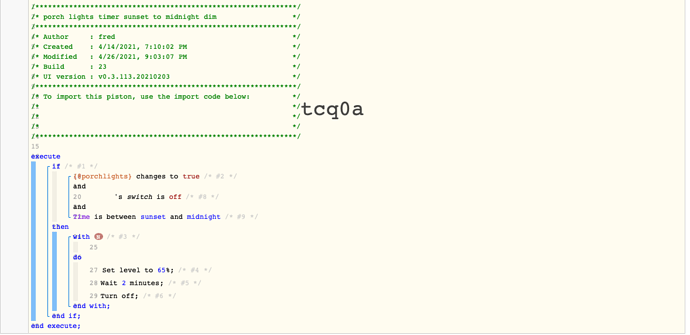Can’t get piston to work reliably. Variable gets “stuck”.
2) What is the expected behaviour?
on an event of any of multiple sensors/devices, change global variable to true, which will turn on a light (through a different piston monitoring that variable.) The light will stay on for a certain prion of time then turn off. That piston will also reset the variable to false as the other piston relies on the variable change.
3) What is happening/not happening?
The variable will get “stuck” on true, so the other piston will not fire as it is monitoring for the variable state change.
Sometimes it works, until it doesn’t.
And add to this there are two different lights that rely on many of the same sensors to activate in the same manner. I have attached all the pistons. I did them as separate pistons as it’s easier for me to wrap my head around them that way.
**4) Post a Green Snapshot of the piston!
5) Attach logs after turning logging level to Full
(PASTE YOUR LOGS HERE THEN HIGHLIGHT ALL OF THE LOGS AND CLICK ON THE </> ICON TO FORMAT THEM CORRECTLY)
REMOVE BELOW AFTER READING