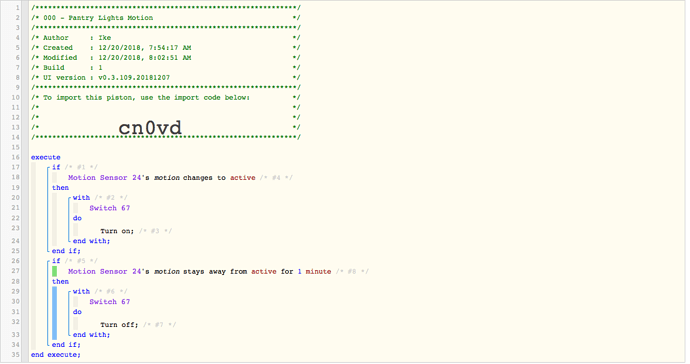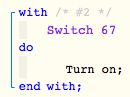1) Give a description of the problem
As you can see. You walk into a room light turns on. (wall switch)
No motion for a minute light turns off
Not smart lights but the switch is smart.
And after almost a year working without any problems, it stopped working the other day. Lights are not turning ON and if turn them on manually, not turning OFF after a minute…
and I see the tiny little green light in the motionsensor blinks when you walk in.
I would normally try the followings
- Delete and re-write the piston (this one has worked a few times)
- Change the battery
- Turn off/on St hub
- Kick the smart outlet a couple of times LOL
etc…
The reason why i am asking WebCoRe community help so that I can learn proper way of trouble shooting.
I have not taking any steps yet…
how can I trouble shoot this and solve it?
Thank you so much for your time and help…
Ike
Piston :
And here is my most recent log
12/20/2018, 11:30:41 AM +326ms
+1ms ╔Received event [Home].time = 1545341442764 with a delay of -1438ms
+419ms ║RunTime Analysis CS > 214ms > PS > 189ms > PE > 16ms > CE
+422ms ║Runtime (42382 bytes) successfully initialized in 189ms (v0.3.109.20181207) (420ms)
+423ms ║╔Execution stage started
+440ms ║║Cancelling condition #8’s schedules…
+441ms ║║Condition #8 evaluated true (2ms)
+443ms ║║Cancelling condition #5’s schedules…
+444ms ║║Condition group #5 evaluated true (state changed) (5ms)
+447ms ║║Cancelling statement #6’s schedules…
+455ms ║║Skipped execution of physical command [Pantry wall switch].off([]) because it would make no change to the device. (3ms)
+456ms ║║Executed [Pantry wall switch].off (5ms)
+460ms ║╚Execution stage complete. (37ms)
+462ms ╚Event processed successfully (462ms)
12/20/2018, 11:29:42 AM +641ms
+1ms ╔Received event [Pantry Motion Detector].motion = inactive with a delay of 203ms
+88ms ║RunTime Analysis CS > 30ms > PS > 45ms > PE > 14ms > CE
+91ms ║Runtime (42387 bytes) successfully initialized in 45ms (v0.3.109.20181207) (89ms)
+92ms ║╔Execution stage started
+104ms ║║Comparison (enum) inactive changes_to (string) active = false (0ms)
+106ms ║║Cancelling condition #4’s schedules…
+107ms ║║Condition #4 evaluated false (8ms)
+108ms ║║Cancelling condition #1’s schedules…
+109ms ║║Condition group #1 evaluated false (state changed) (11ms)
+120ms ║║Comparison (enum) inactive stays_away_from (string) active = true (3ms)
+123ms ║║Adding a timed trigger schedule for condition 8
+126ms ║║Condition #8 evaluated false (13ms)
+127ms ║║Condition group #5 evaluated false (state did not change) (15ms)
+130ms ║╚Execution stage complete. (39ms)
+133ms ║Setting up scheduled job for Thu, Dec 20 2018 @ 11:30:42 AM HST (in 59.991s)
+243ms ╚Event processed successfully (242ms)
12/20/2018, 11:29:05 AM +229ms
+2ms ╔Received event [Pantry Motion Detector].motion = active with a delay of 240ms
+103ms ║RunTime Analysis CS > 36ms > PS > 53ms > PE > 14ms > CE
+106ms ║Runtime (42385 bytes) successfully initialized in 53ms (v0.3.109.20181207) (103ms)
+107ms ║╔Execution stage started
+118ms ║║Comparison (enum) active changes_to (string) active = true (1ms)
+121ms ║║Cancelling condition #4’s schedules…
+122ms ║║Condition #4 evaluated true (7ms)
+123ms ║║Cancelling condition #1’s schedules…
+124ms ║║Condition group #1 evaluated true (state changed) (11ms)
+127ms ║║Cancelling statement #2’s schedules…
+153ms ║║Executed physical command [Pantry wall switch].on() (20ms)
+154ms ║║Executed [Pantry wall switch].on (22ms)
+165ms ║║Comparison (enum) active stays_away_from (string) active = false (2ms)
+168ms ║║Cancelling any timed trigger schedules for condition 8
+169ms ║║Cancelling statement #8’s schedules…
+171ms ║║Cancelling condition #8’s schedules…
+172ms ║║Condition #8 evaluated false (13ms)
+173ms ║║Cancelling condition #5’s schedules…
+174ms ║║Condition group #5 evaluated false (state changed) (16ms)
+177ms ║╚Execution stage complete. (71ms)
+179ms ╚Event processed successfully (179ms)