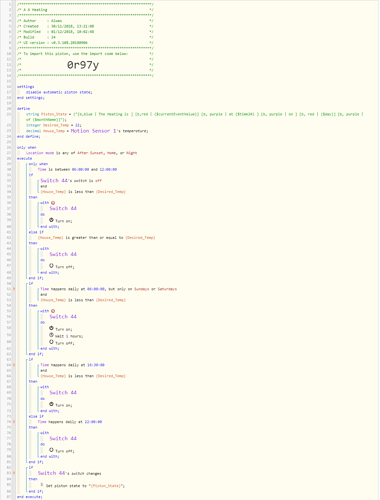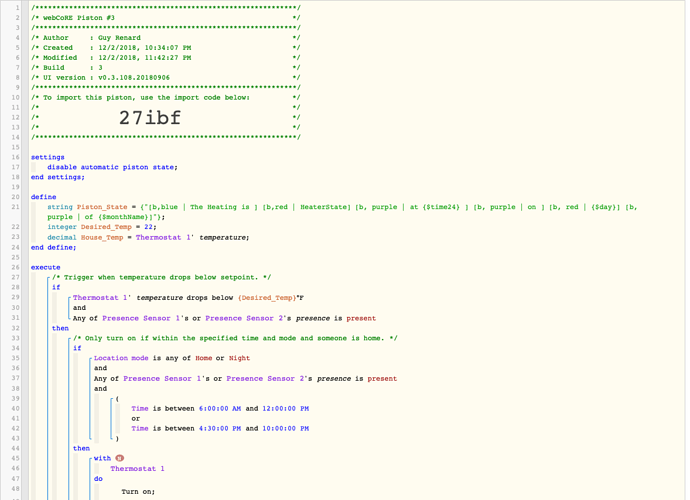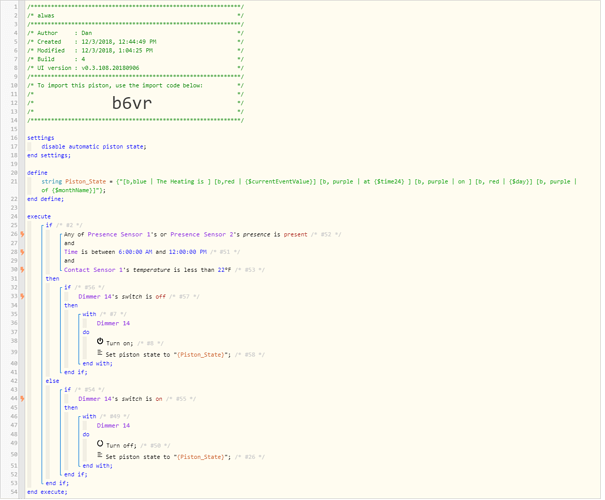I hooked up my heating system to a Fibaro relay, so now I’m trying the mimic my old thermostats’ settings (with the added benefit of it not activating in Away Mode now). All I need help with is the first block really, once I get that I can copy that block to other time frames during the day. For testing I can obviously trigger and turn on the heater (Switch 44) at 0600 am everyday. Easy trigger.
What I’m NOT able to achieve is satisfy a set of parameters between a set time to control the heating… dynamically.
2) What is the expected behavior?
What I’m trying to achieve is this…
IF time is between 6am and 12 pm
IF {House_Temp} is less than {Desired_Temp}
IF Location mode is either Home or After Sunset.
Turn on Switch 44.
Otherwise, if any of these IF’s is not active, turn off Switch 44.
And I would like my presence sensor to leave during this time and come back, and still activate/deactivate Switch 44 if needed.