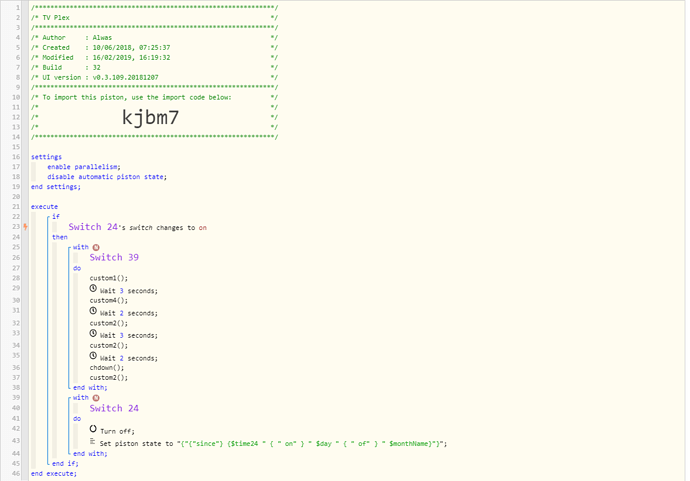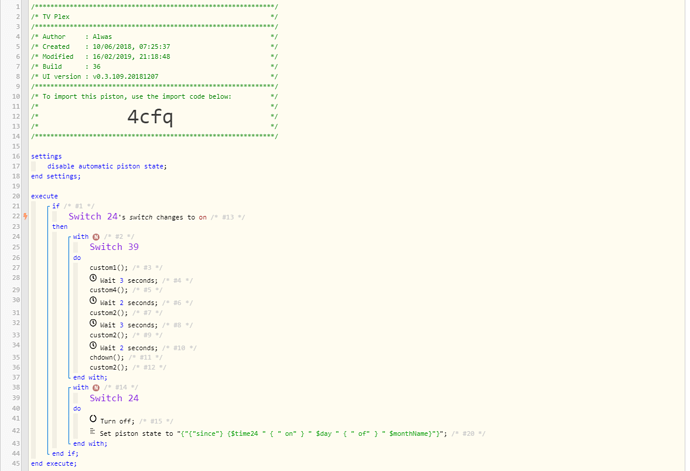This is really annoying. I have some pistons triggered by virtual switches, set to turn on various Apps on my TV like Plex. A Raspberry Pi sends individual IR commands to my Samsung TV, controlled by WebCoRE. They’ve been fine for a year, snappy, precise, but now a 3 second wait can be 3 seconds or 10 minutes. I can’t narrow down what the problem is. Everything leads me to think it’s WebCoRE, maybe I have too many pistons, 110, maybe i need to create another instance of WebCoRE?
For example my piston is set to turn off a virtual switch at the end of the piston, it’s been 20 minutes and the virtual switch is still on!
I read somewhere turning on Parallelism would help my situation but is hasn’t.
16/02/2019, 19:37:24 +579ms
+0ms ╔Received event [Home].time/recovery = 1550342244578 with a delay of 0ms
+908ms ║RunTime Analysis CS > 352ms > PS > 504ms > PE > 52ms > CE
+912ms ║Runtime (39510 bytes) successfully initialized in 504ms (v0.3.109.20181207) (910ms)
+913ms ║╔Execution stage started
+924ms ║╚Execution stage complete. (10ms)
+938ms ╚Event processed successfully (937ms)
16/02/2019, 19:37:02 +304ms
+1ms ╔Received event [Home].execute = recovery with a delay of 226ms
+124ms ║RunTime Analysis CS > 16ms > PS > 57ms > PE > 50ms > CE
+126ms ║Runtime (39496 bytes) successfully initialized in 57ms (v0.3.109.20181207) (125ms)
+127ms ║╔Execution stage started
+140ms ║║Cancelling condition #13’s schedules…
+142ms ║║Condition #13 evaluated false (7ms)
+145ms ║║Cancelling condition #1’s schedules…
+146ms ║║Condition group #1 evaluated false (state changed) (13ms)
+171ms ║╚Execution stage complete. (44ms)
+182ms ╚Event processed successfully (182ms)
16/02/2019, 19:37:02 +270ms
+1ms ╔Received event [Home].execute = recovery with a delay of 216ms
+125ms ║RunTime Analysis CS > 17ms > PS > 60ms > PE > 48ms > CE
+128ms ║Runtime (39496 bytes) successfully initialized in 60ms (v0.3.109.20181207) (126ms)
+129ms ║╔Execution stage started
+143ms ║║Cancelling condition #13’s schedules…
+144ms ║║Condition #13 evaluated false (9ms)
+145ms ║║Cancelling condition #1’s schedules…
+146ms ║║Condition group #1 evaluated false (state changed) (11ms)
+172ms ║╚Execution stage complete. (43ms)
+184ms ╚Event processed successfully (184ms)
16/02/2019, 19:36:14 +629ms
+1ms ╔Received event [TV Plex].switch = on with a delay of 394ms
+238ms ║RunTime Analysis CS > 19ms > PS > 158ms > PE > 62ms > CE
+242ms ║Runtime (39497 bytes) successfully initialized in 158ms (v0.3.109.20181207) (240ms)
+244ms ║╔Execution stage started
+258ms ║║Comparison (enum) on changes_to (string) on = true (2ms)
+261ms ║║Cancelling condition #13’s schedules…
+263ms ║║Condition #13 evaluated true (11ms)
+265ms ║║Cancelling condition #1’s schedules…
+267ms ║║Condition group #1 evaluated true (state changed) (15ms)
+272ms ║║Cancelling statement #2’s schedules…
+550ms ║║Executed physical command [TV].custom1() (272ms)
+551ms ║║Executed [TV].custom1 (274ms)
+556ms ║║Executed virtual command [TV].wait (1ms)
+557ms ║║Waiting for 3000ms
+3628ms ║║Executed physical command [TV].custom4() (68ms)
+3629ms ║║Executed [TV].custom4 (70ms)
+3634ms ║║Executed virtual command [TV].wait (0ms)
+3635ms ║║Waiting for 2000ms
+5701ms ║║Executed physical command [TV].custom2() (63ms)
+5702ms ║║Executed [TV].custom2 (65ms)
+5707ms ║║Executed virtual command [TV].wait (0ms)
+5708ms ║║Waiting for 3000ms
+8773ms ║║Executed physical command [TV].custom2() (62ms)
+8775ms ║║Executed [TV].custom2 (64ms)
+8779ms ║║Executed virtual command [TV].wait (1ms)
+8781ms ║║Requesting a wake up for Sat, Feb 16 2019 @ 7:36:25 PM CET (in 2.0s)
+8796ms ║╚Execution stage complete. (8552ms)
+8810ms ║Setting up scheduled job for Sat, Feb 16 2019 @ 7:36:25 PM CET (in 1.973s)
+8820ms ╚Event processed successfully (8821ms)