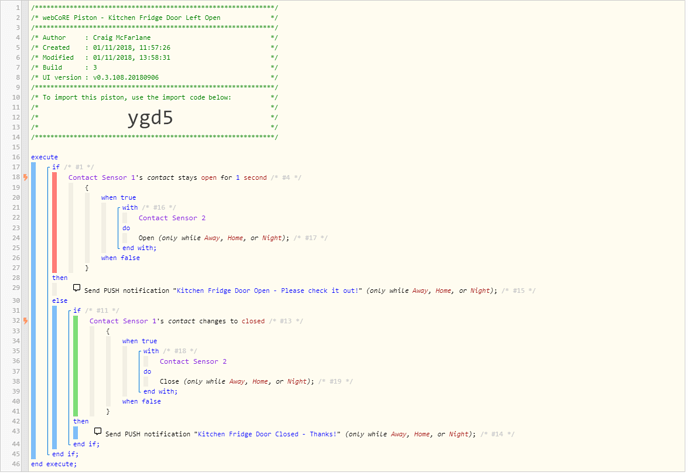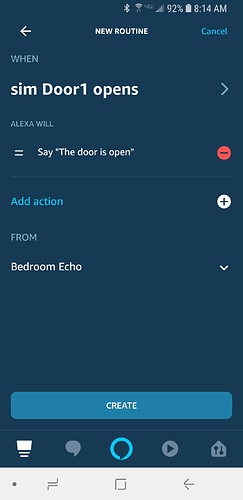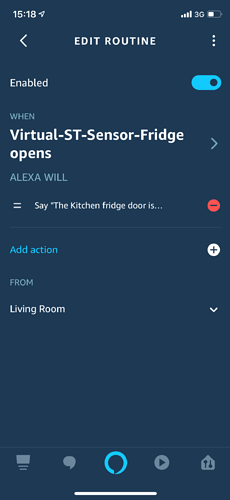1) Give a description of the problem
I have a ST Multi sensor. I have created a Simulated Contact Sensor. I am looking for WebCoRE to change the status of the Simulated Contact Sensor to open or closed based on if the physical sensor is open or closed.
2) What is the expected behavior?
- Physical contact sensor opens.
- Change Simulated Contact Sensor to open
- Send push notification with message that sensor is open
- I also have an Amazon Alexa routine that is looking for the Simulated Contact Sensor to be open. When it is open for Alexa to announce that contact is open.
3) What is happening/not happening?
Points 1,2,3 are working. I can see the Simulated Contact Sensor open and close based on what the physical sensor is doing. However Alexa never seems to run the routine. However if i manually run the routine in the Alexa app then Alexa does announce the contact is open.
4) Post a Green Snapshot of the piston![]()
5) Attach any logs (From ST IDE and by turning logging level to Full)
+1ms ╔Received event [Kitchen Fridge Sensor].contact = closed with a delay of 701ms
+66ms ║RunTime Analysis CS > 16ms > PS > 36ms > PE > 15ms > CE
+69ms ║Runtime (38450 bytes) successfully initialized in 36ms (v0.3.108.20180906) (67ms)
+70ms ║╔Execution stage started
+82ms ║║Comparison (enum) closed stays (string) open = false (2ms)
+85ms ║║Cancelling any timed trigger schedules for condition 4
+86ms ║║Cancelling statement #4’s schedules…
+87ms ║║Cancelling condition #4’s schedules…
+88ms ║║Condition #4 evaluated false (12ms)
+89ms ║║Cancelling condition #1’s schedules…
+90ms ║║Condition group #1 evaluated false (state changed) (14ms)
+98ms ║║Comparison (enum) closed changes_to (string) closed = true (1ms)
+100ms ║║Cancelling condition #13’s schedules…
+103ms ║║Cancelling statement #18’s schedules…
+146ms ║║Executed physical command [null].close() (38ms)
+147ms ║║Executed [Virtual-ST-Sensor-Fridge].close (41ms)
+149ms ║║Condition #13 evaluated true (55ms)
+150ms ║║Cancelling condition #11’s schedules…
+151ms ║║Condition group #11 evaluated true (state changed) (58ms)
+154ms ║║Cancelling statement #12’s schedules…
+168ms ║║Executed virtual command sendPushNotification (7ms)
+172ms ║╚Execution stage complete. (101ms)
+173ms ╚Event processed successfully (174ms)
01/11/2018, 14:08:49 +635ms
+2ms ╔Received event [Kitchen Fridge Sensor].contact = open with a delay of 657ms
+66ms ║RunTime Analysis CS > 16ms > PS > 33ms > PE > 16ms > CE
+68ms ║Runtime (38453 bytes) successfully initialized in 33ms (v0.3.108.20180906) (65ms)
+69ms ║╔Execution stage started
+83ms ║║Comparison (enum) open stays (string) open = true (2ms)
+86ms ║║Adding a timed trigger schedule for condition 4
+89ms ║║Condition #4 evaluated false (13ms)
+91ms ║║Condition group #1 evaluated false (state did not change) (14ms)
+98ms ║║Comparison (enum) open changes_to (string) closed = false (1ms)
+101ms ║║Cancelling condition #13’s schedules…
+102ms ║║Condition #13 evaluated false (8ms)
+103ms ║║Cancelling condition #11’s schedules…
+105ms ║║Condition group #11 evaluated false (state changed) (11ms)
+108ms ║║Fast executing schedules, waiting for 979ms to sync up
+1096ms ║║Cancelling condition #4’s schedules…
+1099ms ║║Cancelling statement #16’s schedules…
+1205ms ║║Executed physical command [null].open() (102ms)
+1206ms ║║Executed [Virtual-ST-Sensor-Fridge].open (104ms)
+1208ms ║║Condition #4 evaluated true (113ms)
+1210ms ║║Cancelling condition #1’s schedules…
+1211ms ║║Condition group #1 evaluated true (state changed) (116ms)
+1214ms ║║Cancelling statement #2’s schedules…
+1228ms ║║Executed virtual command sendPushNotification (8ms)
+1231ms ║╚Execution stage complete. (1162ms)
+1233ms ╚Event processed successfully (1232ms)
Please let me know if can provide any more information