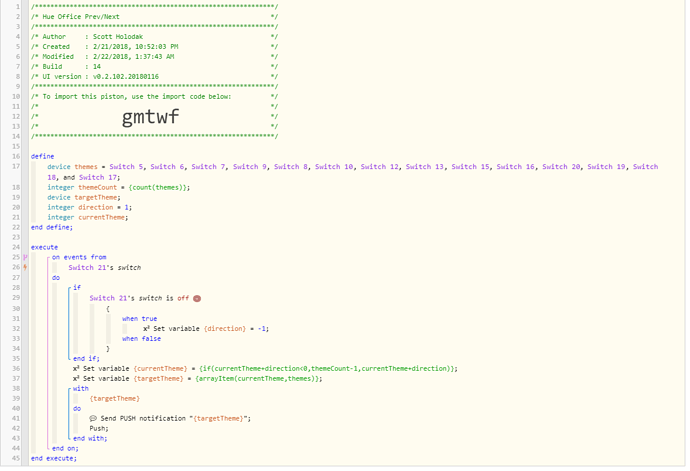1) Give a description of the problem
Bare (bear?) with me. This is day 2 of using WebCoRE. FWIW, I’m a software engineer by trade.
Ultimately, I’m trying to get a Prev & Next button on an ActionTiles dashboard that cycle through Hue color schemes (using Hue B Smart scenes) in a particular room. If you were at the first scene and hit Prev, you’d end up at the last & vice-versa. I’m struggling with the virtual device types. Because switches retain their On (Next) state and I can’t get them to accept another On (Next) command to trigger the piston. When I attemped to reset the button states, the piston got stuck in a loop and kept firing until I paused it.
2) What is the expected behavior?
Next -> Next -> Next … or On -> On -> On if a virtual switch… should work & fire subsequent events.
3) What is happening/not happening?
Once a virtual switch is in the On state, it refuses to fire another On command. I tried a different button type to no avail.
4) Post a Green Snapshot of the piston![]()
5) Attach any logs (From ST IDE and by turning logging level to Full)
This is me clicking On On On On, Off Off Off Off … Only 1 On and 1 Off event fire.
2/22/2018, 9:34:11 AM +207ms
+1ms ╔Received event [Office Lights Toggle].switch = off with a delay of 61ms
+121ms ║RunTime Analysis CS > 17ms > PS > 60ms > PE > 45ms > CE
+124ms ║Runtime (41318 bytes) successfully initialized in 60ms (v0.2.102.20180116) (122ms)
+125ms ║╔Execution stage started
+145ms ║║Comparison (enum) off is (string) off = true (2ms)
+147ms ║║Cancelling condition #3’s schedules…
+149ms ║║Cancelling statement #4’s schedules…
+154ms ║║Executed virtual command setVariable (2ms)
+156ms ║║Condition #3 evaluated true (15ms)
+157ms ║║Cancelling condition #2’s schedules…
+157ms ║║Condition group #2 evaluated true (state changed) (17ms)
+160ms ║║Cancelling statement #11’s schedules…
+175ms ║║Calculating (integer) 7 + (integer) -1 >> (integer) 6
+177ms ║║Calculating (integer) 6 < (integer) 0 >> (boolean) false
+183ms ║║Calculating (integer) 7 + (integer) -1 >> (integer) 6
+189ms ║║Executed virtual command setVariable (3ms)
+192ms ║║Cancelling statement #6’s schedules…
+217ms ║║Executed virtual command setVariable (4ms)
+220ms ║║Cancelling statement #8’s schedules…
+252ms ║║Executed virtual command [Office - Lightroom].sendPushNotification (16ms)
+1546ms ║║Executed physical command [Office - Lightroom].push() (1293ms)
+1547ms ║║Executed [Office - Lightroom].push (1293ms)
+1550ms ║╚Execution stage complete. (1424ms)
+1551ms ╚Event processed successfully (1551ms)
2/22/2018, 9:33:57 AM +380ms
+1ms ╔Received event [Office Lights Toggle].switch = on with a delay of 55ms
+78ms ║RunTime Analysis CS > 13ms > PS > 38ms > PE > 28ms > CE
+81ms ║Runtime (41315 bytes) successfully initialized in 38ms (v0.2.102.20180116) (78ms)
+82ms ║╔Execution stage started
+99ms ║║Comparison (enum) on is (string) off = false (2ms)
+101ms ║║Cancelling condition #3’s schedules…
+102ms ║║Condition #3 evaluated false (8ms)
+103ms ║║Cancelling condition #2’s schedules…
+104ms ║║Condition group #2 evaluated false (state changed) (10ms)
+107ms ║║Cancelling statement #11’s schedules…
+317ms ║║Calculating (integer) 6 + (integer) 1 >> (integer) 7
+322ms ║║Calculating (integer) 7 < (integer) 0 >> (boolean) false
+329ms ║║Calculating (integer) 6 + (integer) 1 >> (integer) 7
+334ms ║║Executed virtual command setVariable (3ms)
+337ms ║║Cancelling statement #6’s schedules…
+360ms ║║Executed virtual command setVariable (3ms)
+364ms ║║Cancelling statement #8’s schedules…
+387ms ║║Executed virtual command [Office - Nightlight].sendPushNotification (11ms)
+714ms ║║Executed physical command [Office - Nightlight].push() (326ms)
+715ms ║║Executed [Office - Nightlight].push (327ms)
+718ms ║╚Execution stage complete. (637ms)
+719ms ╚Event processed successfully (719ms)