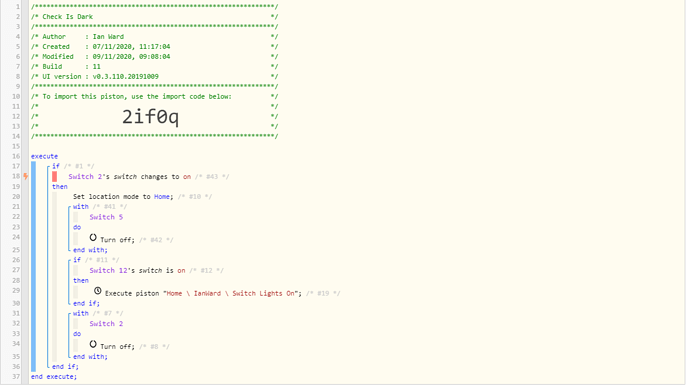1) Give a description of the problem
I have several Virtual Switches which are used to control various activities. I have 1 which is used to check whether the lights need to be turned on, during a ;Good Morning; routine from a voice command to Alexa.
The function of the switch has become erratic and isn’t always firing the piston correctly.
2) What is the expected behaviour?
When the Virtual Switch is changed to ‘On’ the piston should fire consistently.
3) What is happening/not happening?
The piston is not always firing.
**4) Post a Green Snapshot of the piston![image|45x37]
5) Attach logs after turning logging level to Full
09/11/2020, 09:08:47 +681ms
+0ms ╔Received event [Check Is-Dark].switch = on with a delay of 37ms
+54ms ║RunTime Analysis CS > 15ms > PS > 4ms > PE > 36ms > CE
+57ms ║Runtime (38156 bytes) successfully initialized in 4ms (v0.3.110.20191009) (56ms)
+58ms ║╔Execution stage started
+66ms ║║Comparison (enum) on changes_to (string) on = false (0ms)
+68ms ║║Cancelling condition #43’s schedules…
+69ms ║║Condition #43 evaluated false (6ms)
+71ms ║║Cancelling condition #1’s schedules…
+72ms ║║Condition group #1 evaluated false (state changed) (8ms)
+74ms ║╚Execution stage complete. (16ms)
+75ms ╚Event processed successfully (75ms)
REMOVE BELOW AFTER READING
If a solution is found for your question then please mark the post as the solution.