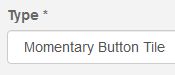I’d like to make it so my piston executes an action whenever an off command is sent to my virtual switch. In other words, this should trigger whether or not the switch was already on or off before the “off” was set on the switch. With some of my physical smart switches, this is easy because I can set the trigger to be whenever the “off” button is pressed. But with the virtual switch, my only trigger seems to be “changes to off”.
When the off button is pressed, even if the virtual switch was already off, I see in my logs that the piston runs (good), but then it reaches the evaluation of “changes to” and does not execute because it did not “change to” off since it was already off. Any suggestions?