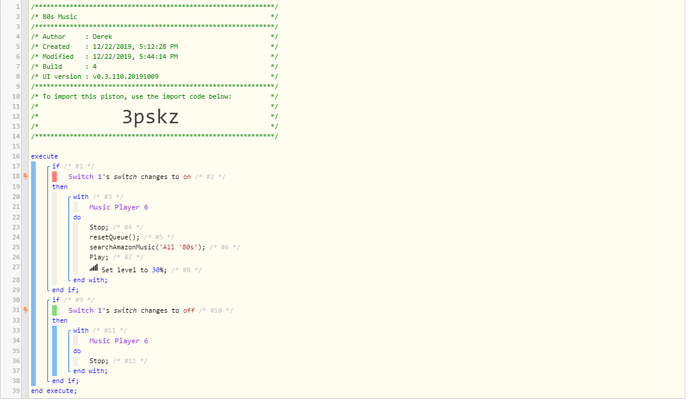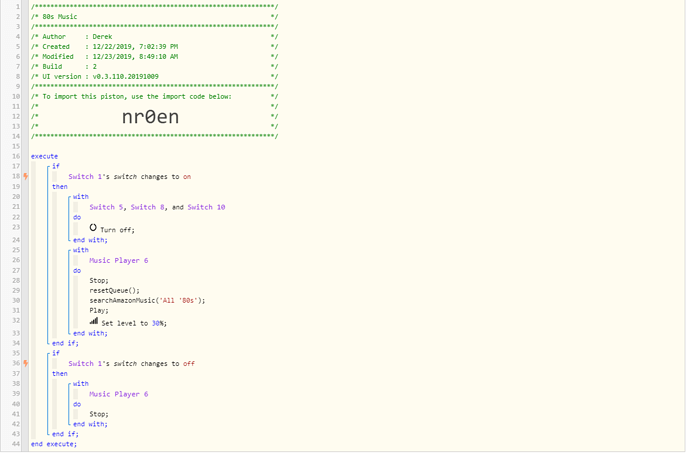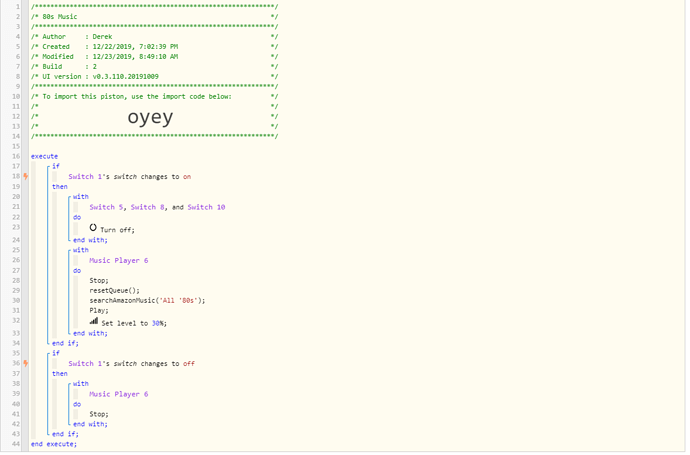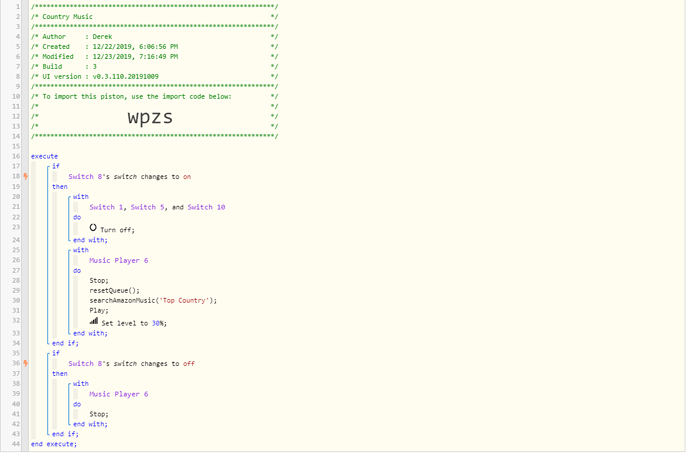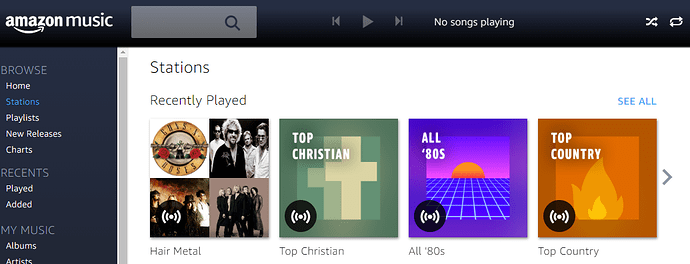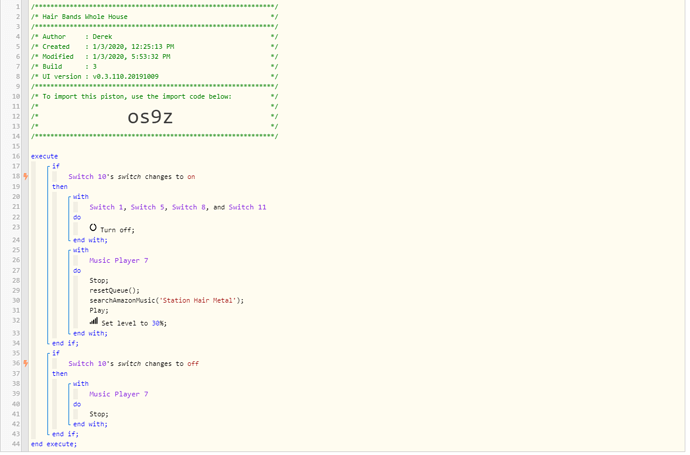I have the following piston to to play an Amazon Music station when I turn on a virtual switch in Action Tiles. When I turn off the switch it stops playing music. I have additional switches for other music genres. The process works find if I turn off the switch of the station playing before I turn on the next switch for another station.
What do I need to do to make is so I can turn on the next station and it turns off the one playing before it starts to play?