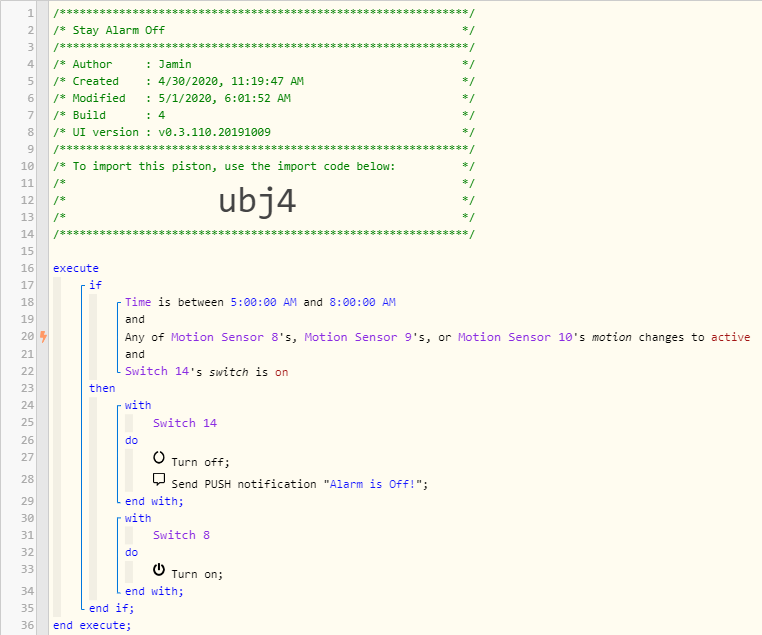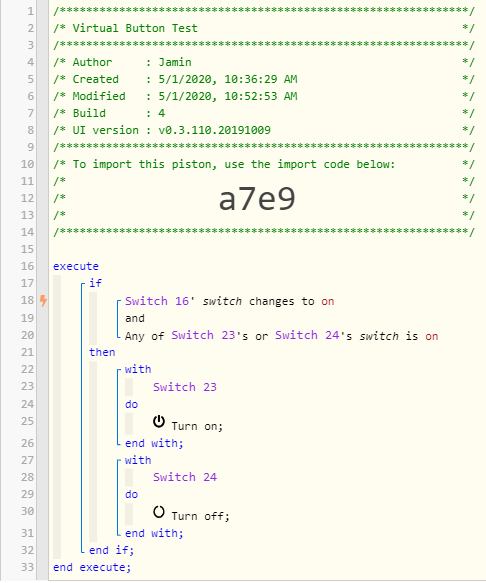1) Give a description of the problem
Just migrated from V2 hub to V3 and the new app. Since WC doesn’t communicate with STHM, I’m setting up virtual switches to arm/disarm the stay/away alarm. I have automations in the new app to trigger based on the state of the virtual switches. None of my pistons will change state of any virtual switch in New App on V3 hub.
2) What is the expected behaviour?
I’ve included one example piston: turn off “Night Alarm” virtual switch between certain time and specific motion changes to active and other virtual switches are not on.
3) What is happening/not happening?
Piston is firing but Virtual Switch state is not changed.
**4) Post a Green Snapshot of the piston![image|45x37]
5) Attach logs after turning logging level to Full
Will provide, if necessary.