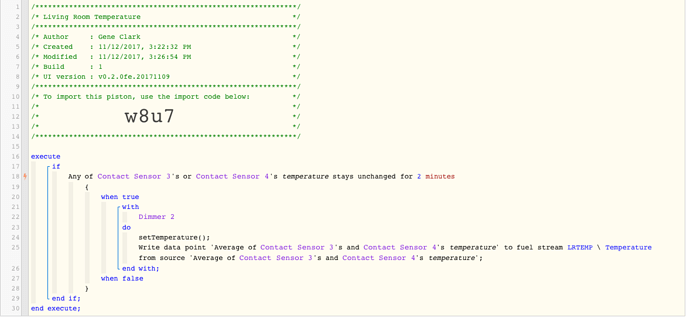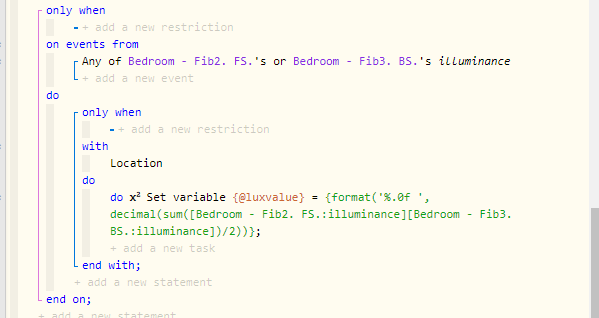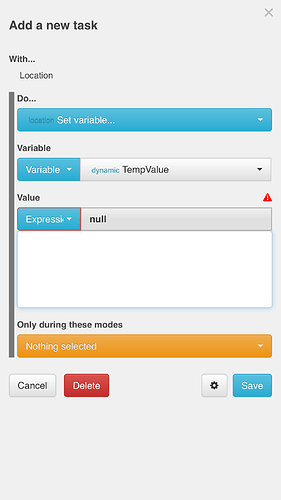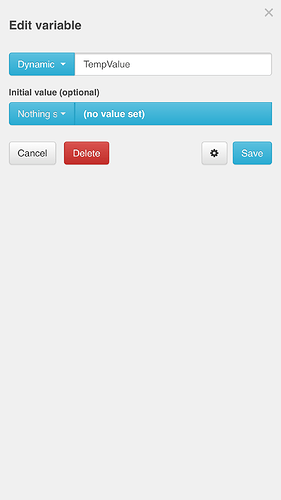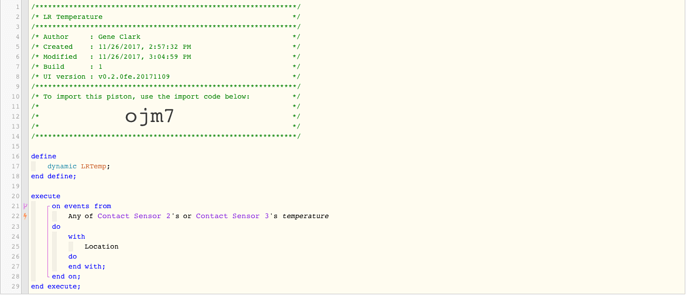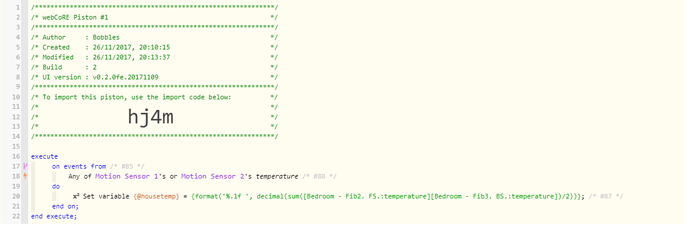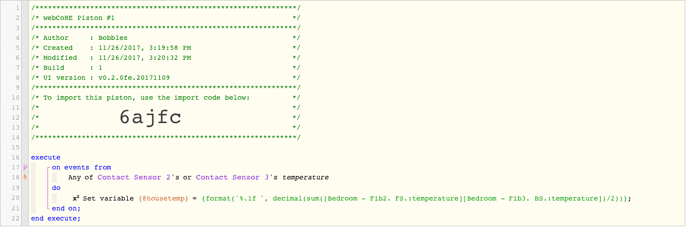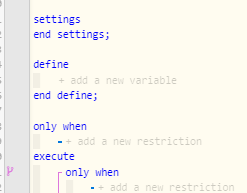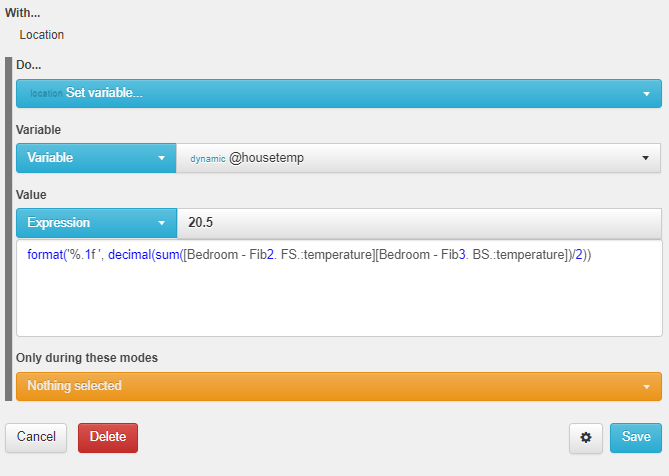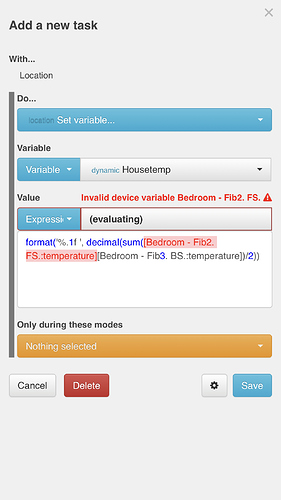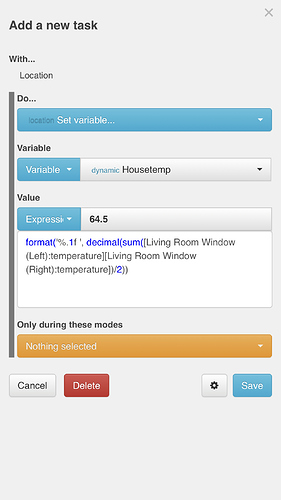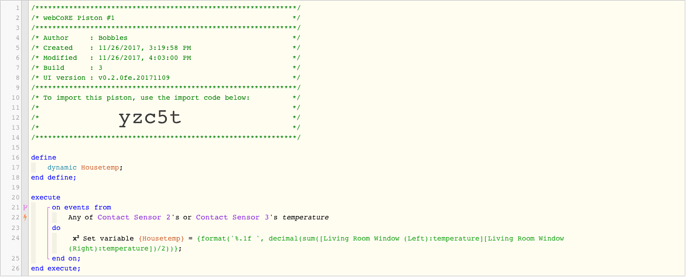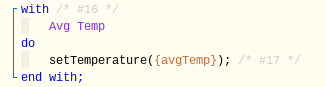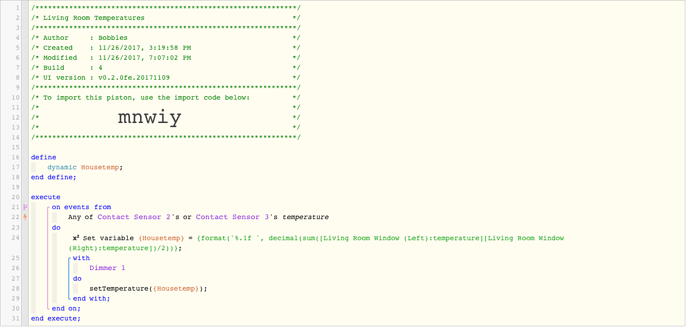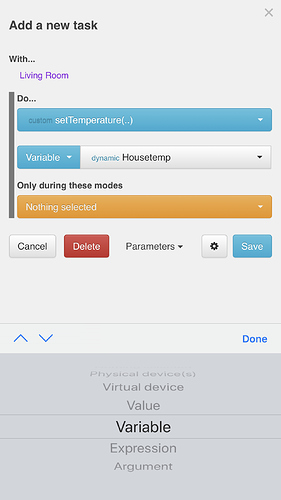1) Give a description of the problem
Unsure how to create piston or if it’s even possible to do what I’m looking for.
2) What is the expected behavior?
Would like to take two multi sensors and average their temperatures to feed into one virtual temperature sensor.
3) What is happening/not happening?
Nothing
**4) Post a green screenshot
5) Attach any logs (From ST IDE and by turning logging level to Full)
`None to show’