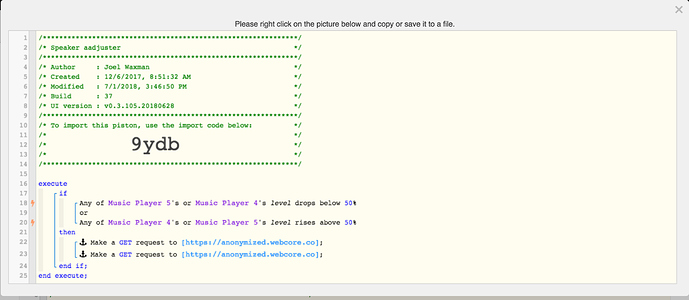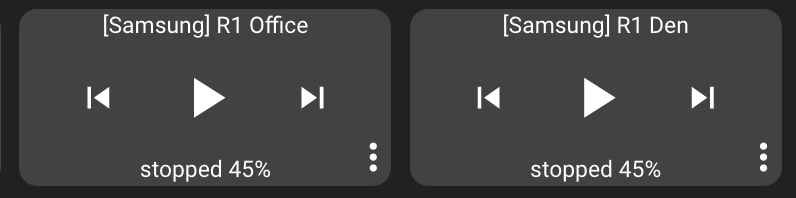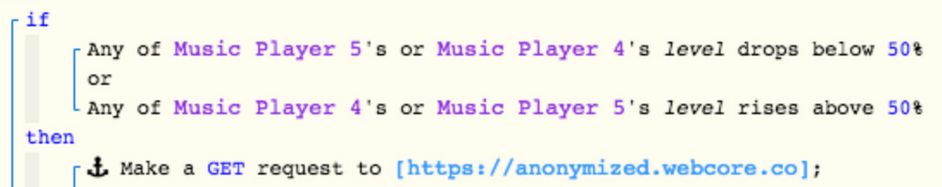1) Give a description of the problem
This piston should maintain the volume of my two Speakers
2) What is the expected behavior?
If volume drops below 50% it brings the volume back up to 50%
3) What is happening/not happening?
The volume drops but doesn’t go back to 50%
4) Post a Green Snapshot of the piston![]()
The line below is the JASON line, not sure if that is the problem.
http://192.168.1.xx:55001/UIC?cmd=SetVolume<p%20type=“dec”%20name=“Volume”%20val=“15”/>
5) Attach any logs (From ST IDE and by turning logging level to Full)
(PASTE YOUR LOGS HERE BETWEEN THE MARKS THEN HIGHLIGHT ALL OF THE LOGS SND CLICK ON THE </> ICON TO FORMAT THEM)
REMOVE BELOW AFTER READING
If a solution is found for your question then please mark the post as the solution.