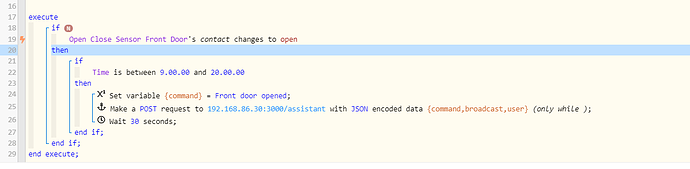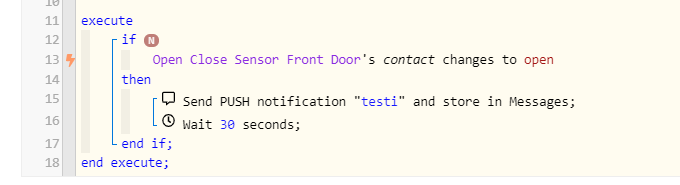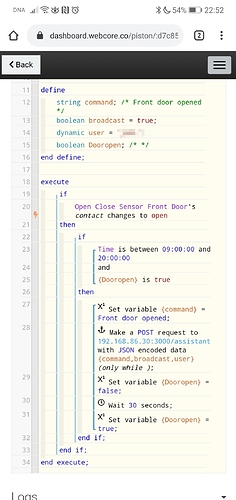made a dummy piston:
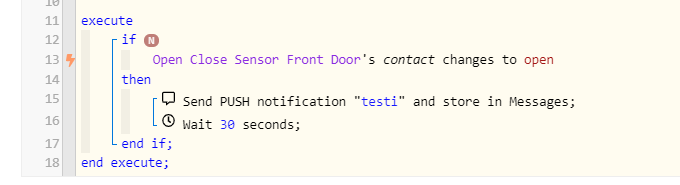
It still has same problem. Sensor does not have delay. It’s closing and opening almost immediately…maybe 1 sec off max.
Took some log:
28.12.2019 klo 19.27.18 +114ms
+0ms ╔Received event [Koti].time = 1577554039935 with a delay of -1822ms
+77ms ║Runtime (36612 bytes) successfully initialized in 41ms (v0.3.110.20191009) (76ms)
+78ms ║╔Execution stage started
+79ms ║╚Execution stage complete. (1ms)
+80ms ╚Event processed successfully (80ms)
28.12.2019 klo 19.26.52 +738ms
+1ms ╔Received event [Open Close Sensor Front Door].contact = closed with a delay of 84ms
+49ms ║Runtime (36622 bytes) successfully initialized in 20ms (v0.3.110.20191009) (46ms)
+50ms ║╔Execution stage started
+60ms ║╚Execution stage complete. (11ms)
+61ms ╚Event processed successfully (61ms)
28.12.2019 klo 19.26.49 +831ms
+1ms ╔Received event [Open Close Sensor Front Door].contact = open with a delay of 117ms
+51ms ║Runtime (36628 bytes) successfully initialized in 24ms (v0.3.110.20191009) (49ms)
+52ms ║╔Execution stage started
+98ms ║║Executed virtual command sendPushNotification (34ms)
+102ms ║║Executed virtual command wait (1ms)
+103ms ║║Requesting a wake up for Sat, Dec 28 2019 @ 7:27:19 PM EET (in 30.0s)
+109ms ║╚Execution stage complete. (58ms)
+111ms ║Setting up scheduled job for Sat, Dec 28 2019 @ 7:27:19 PM EET (in 29.994s)
+122ms ╚Event processed successfully (122ms)
28.12.2019 klo 19.26.43 +168ms
+1ms ╔Received event [Open Close Sensor Front Door].contact = closed with a delay of 125ms
+80ms ║Runtime (36623 bytes) successfully initialized in 39ms (v0.3.110.20191009) (78ms)
+81ms ║╔Execution stage started
+94ms ║╚Execution stage complete. (12ms)
+95ms ╚Event processed successfully (95ms)
28.12.2019 klo 19.26.38 +967ms
+1ms ╔Received event [Open Close Sensor Front Door].contact = open with a delay of 104ms
+54ms ║Runtime (36628 bytes) successfully initialized in 27ms (v0.3.110.20191009) (52ms)
+55ms ║╔Execution stage started
+82ms ║║Executed virtual command sendPushNotification (15ms)
+85ms ║║Executed virtual command wait (1ms)
+86ms ║║Requesting a wake up for Sat, Dec 28 2019 @ 7:27:09 PM EET (in 30.0s)
+91ms ║╚Execution stage complete. (35ms)
+92ms ║Setting up scheduled job for Sat, Dec 28 2019 @ 7:27:09 PM EET (in 29.995s)
+103ms ╚Event processed successfully (102ms)
If I understand this right piston resets when sensor is closed. Are you guys understanding this same way or do you see other weird shit in it?

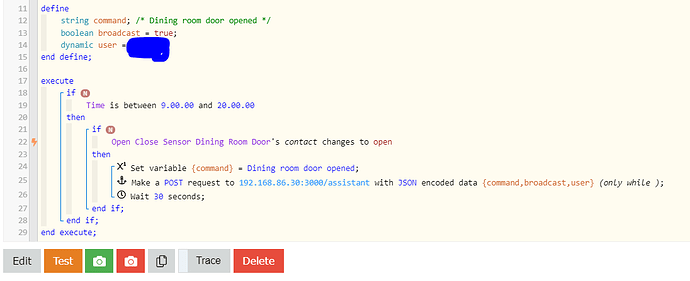
 get some coffee. Piston does exactly the same but in a different order. I opened door = “door opened”. I closed the door and opened it again after 5 seconds = “door opened”.
get some coffee. Piston does exactly the same but in a different order. I opened door = “door opened”. I closed the door and opened it again after 5 seconds = “door opened”.