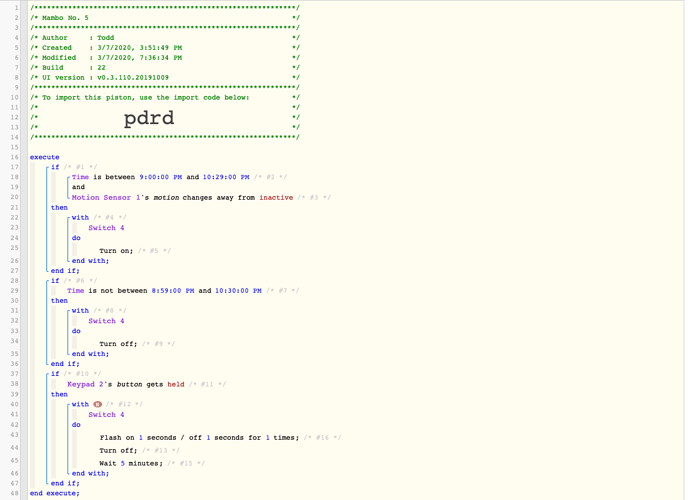1) Give a description of the problem
I have a wait that starts after a button is held. The timer either will not release and let the piston start or it runs until motion is detected.
2) What is the expected behaviour?
I expected the wait would cause the piston to stop until the wait count was completed. After completion the piston would start again.
3) What is happening/not happening?
The wait A) starts counting down goes pending then starts to count up and never lets the piston start again. B) starts timing but the motion sensor picks up motion and the timer stops and the piston starts to function.
4)
5) Attach logs after turning logging level to Full
I’m really new and don’t know how to record a log.