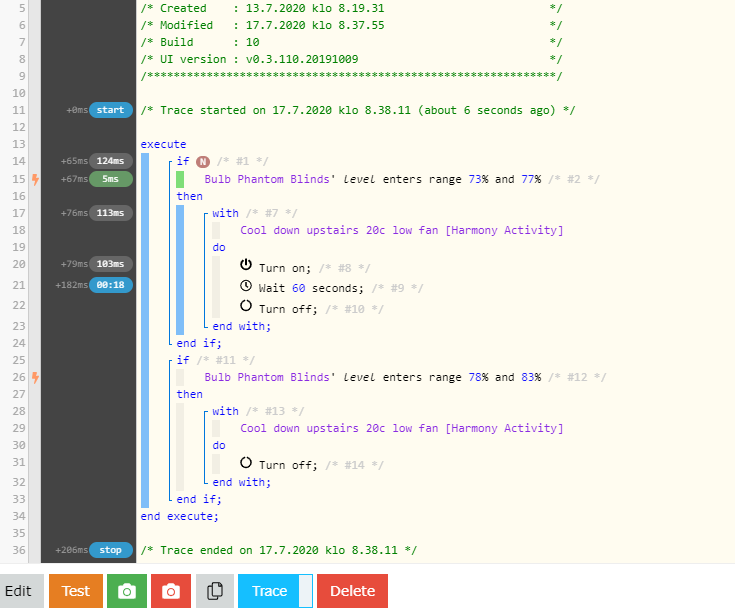1) Give a description of the problem
Wait is set to 60sec, it does 20sec wait and then nothing happens.
2) What is the expected behaviour?
When level is xxx then turn activity on, wait 60sec and turn activity off.
3) What is happening/not happening?
Instead of 60sec wait trace shows it’s waiting 20secs and then does absolutely nothing.
**4) Post a Green Snapshot of the piston![image|45x37]
5) Attach logs after turning logging level to Full
17.7.2020 klo 8.39.10 +91ms
+0ms ╔Received event [Koti].time = 1594964351815 with a delay of -1724ms
+101ms ║RunTime Analysis CS > 48ms > PS > 35ms > PE > 17ms > CE
+103ms ║Runtime (37637 bytes) successfully initialized in 35ms (v0.3.110.20191009) (102ms)
+104ms ║╔Execution stage started
+105ms ║╚Execution stage complete. (1ms)
+106ms ╚Event processed successfully (106ms)
17.7.2020 klo 8.38.25 +692ms
+2ms ╔Received event [Bulb Phantom Blinds].level = 1 with a delay of 76ms
+60ms ║RunTime Analysis CS > 16ms > PS > 27ms > PE > 17ms > CE
+63ms ║Runtime (37633 bytes) successfully initialized in 27ms (v0.3.110.20191009) (60ms)
+63ms ║╔Execution stage started
+72ms ║║Comparison (integer) 1 enters_range (integer) 73 … (integer) 77 = false (0ms)
+73ms ║║Cancelling condition #2’s schedules…
+74ms ║║Condition #2 evaluated false (6ms)
+75ms ║║Cancelling condition #1’s schedules…
+76ms ║║Condition group #1 evaluated false (state changed) (9ms)
+82ms ║║Comparison (integer) 1 enters_range (integer) 78 … (integer) 83 = false (1ms)
+83ms ║║Condition #12 evaluated false (5ms)
+84ms ║║Condition group #11 evaluated false (state did not change) (6ms)
+86ms ║╚Execution stage complete. (23ms)
+87ms ╚Event processed successfully (87ms)
17.7.2020 klo 8.38.11 +628ms
+1ms ╔Received event [Bulb Phantom Blinds].level = 75 with a delay of 61ms
+58ms ║RunTime Analysis CS > 18ms > PS > 20ms > PE > 20ms > CE
+60ms ║Runtime (37638 bytes) successfully initialized in 20ms (v0.3.110.20191009) (58ms)
+61ms ║╔Execution stage started
+70ms ║║Comparison (integer) 75 enters_range (integer) 73 .. (integer) 77 = true (1ms)
+72ms ║║Cancelling condition #2's schedules...
+73ms ║║Condition #2 evaluated true (7ms)
+74ms ║║Cancelling condition #1's schedules...
+75ms ║║Condition group #1 evaluated true (state changed) (9ms)
+77ms ║║Cancelling statement #7's schedules...
+180ms ║║Executed physical command [Cool down upstairs 20c low fan [Harmony Activity]].on() (99ms)
+181ms ║║Executed [Cool down upstairs 20c low fan [Harmony Activity]].on (101ms)
+185ms ║║Executed virtual command [Cool down upstairs 20c low fan [Harmony Activity]].wait (1ms)
+186ms ║║Requesting a wake up for Fri, Jul 17 2020 @ 8:39:11 AM EEST (in 60.0s)
+191ms ║╚Execution stage complete. (129ms)
+192ms ║Setting up scheduled job for Fri, Jul 17 2020 @ 8:39:11 AM EEST (in 59.995s)
+201ms ╚Event processed successfully (201ms)