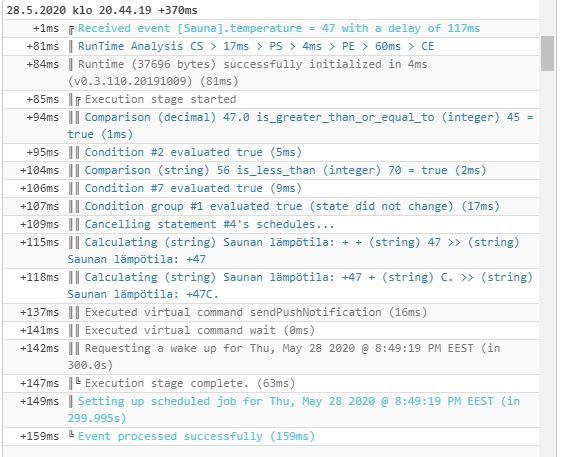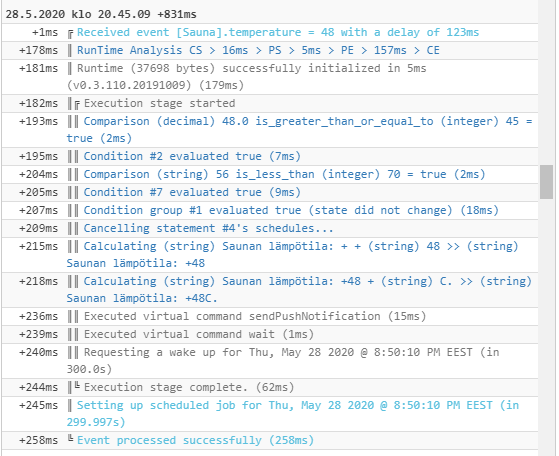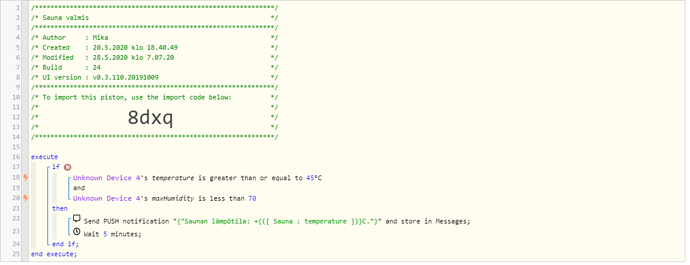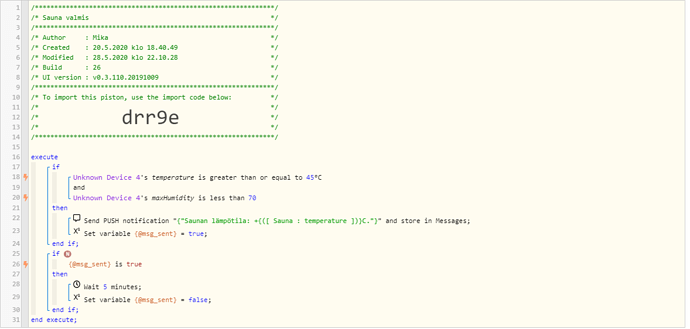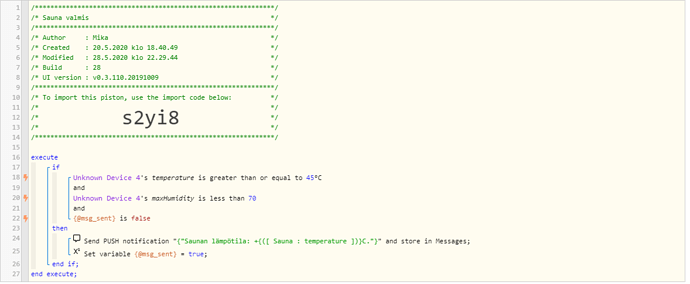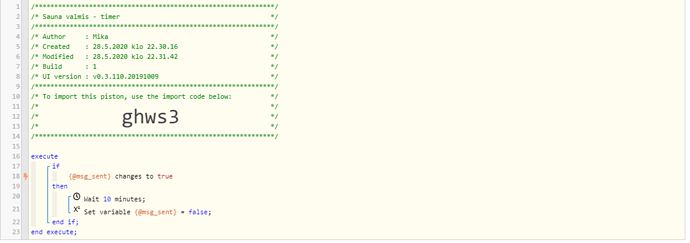1) Give a description of the problem
Seems that I’m not the only one with the challenges with Wait in pistons. I have learn from other posts that TCP should be se to never and this has fixed problems with others, but for some reason it does not fix my issue. So the wait does not work as it should and most probably I’m doing something wrong but what?
2) What is the expected behaviour?
I’m expecting to see specified delay in my code with Wait task. Tried 5…15min.
3) What is happening/not happening?
Piston is not waiting the specified time in Wait task. It’s stopping and starting piston from the beginning right away when state is changed.
**4) Post a Green Snapshot of the piston![image|45x37]
5) Attach logs after turning logging level to Full