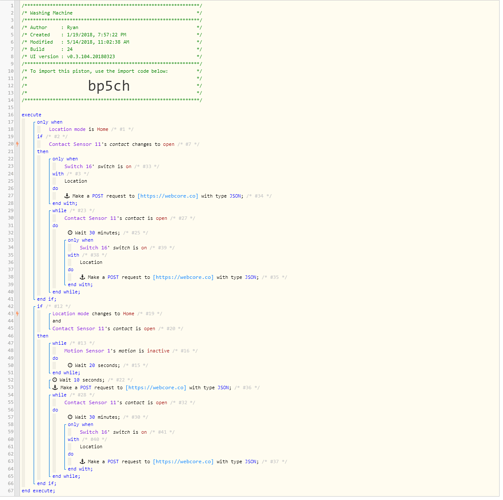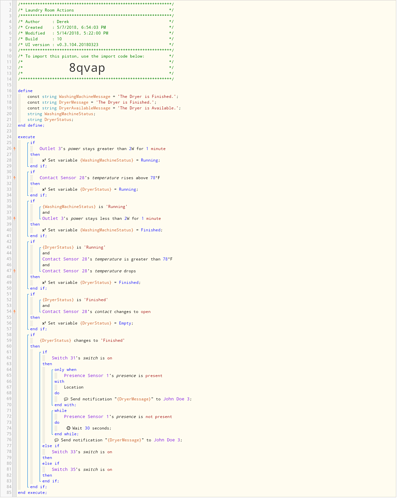I’ve got an old cell phone in my laundry room with action tiles on it with 6 buttons. These are all simulated switches. 1 for all 3 people in my house for both the washer and dryer.
My thought is, when a load goes in the wash, person A will hit their corresponding washing machine button. When the washing machine is done, it will send person A (or whoever’s switch is on) a message saying the washer is finished. Unless they aren’t home. In which I’d like the message to be sent when they arrive.
We mostly walk through the laundry room when arriving and there is a contact sensor on the outside door (and the garage door that we come through) and a motion sensor in the laundry room. However, I didn’t really want to use these like you did in case someone else walks into the laundry (or even past it will trigger the motion sensor).
Why do you suggest to not use the while loop with presence? I’m guessing it has to do with being gone a long time and constantly running that loop over and over and backing things up?