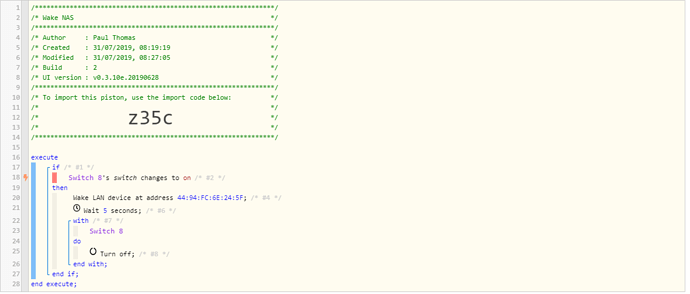1) Give a description of the problem
My TV does not wake up by a WOL through Webcore.
If I wake it by a tool like Fing or another Android App, it does work, so the device does support it
The log file seems to be fine (at least, to me), it looks like the command is send
I also tried it with an [email protected]/24 but same result… actually NO result
2) What is the expected behaviour?
Tv should switch on by WOL call
3) What is happening/not happening?
Nothing happens
**4) Post a Green Snapshot of the piston![image|45x37]
5) Attach logs after turning logging level to Full
30-7-2019 21:19:50 +360ms
+1ms ╔Received event [Button].button = pushed with a delay of 72ms
+391ms ║RunTime Analysis CS > 15ms > PS > 342ms > PE > 34ms > CE
+394ms ║Runtime (37045 bytes) successfully initialized in 342ms (v0.3.10e.20190628) (391ms)
+395ms ║╔Execution stage started
+402ms ║║Comparison (enum) pushed gets (string) pushed = true (1ms)
+403ms ║║Condition #4 evaluated true (4ms)
+404ms ║║Condition group #1 evaluated true (state did not change) (6ms)
+406ms ║║Cancelling statement #2’s schedules…
+411ms ║║Executed virtual command wolRequest (2ms)
+413ms ║╚Execution stage complete. (19ms)
+414ms ╚Event processed successfully (414ms)