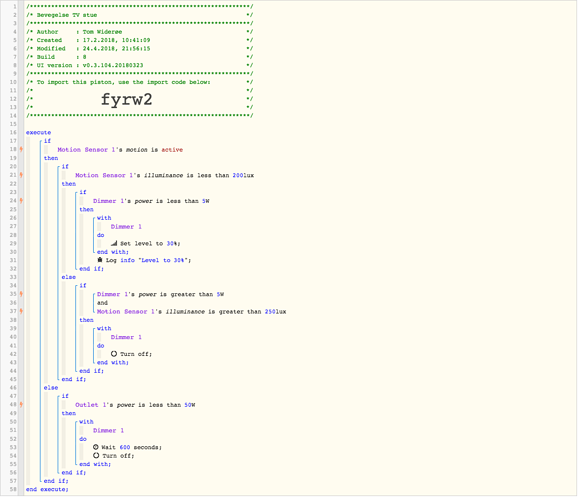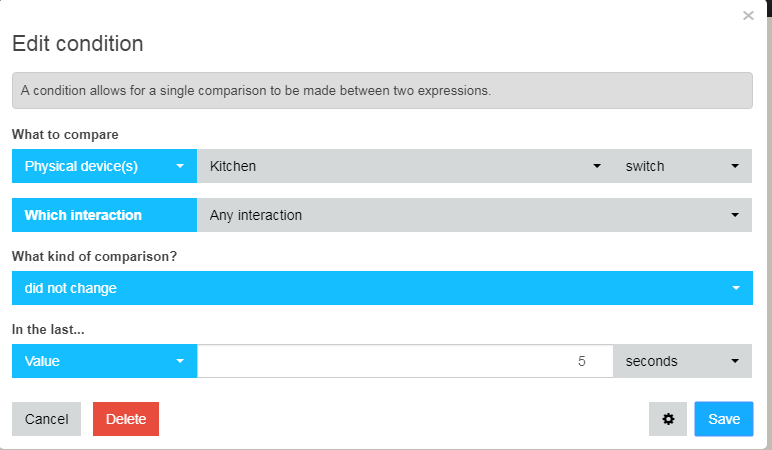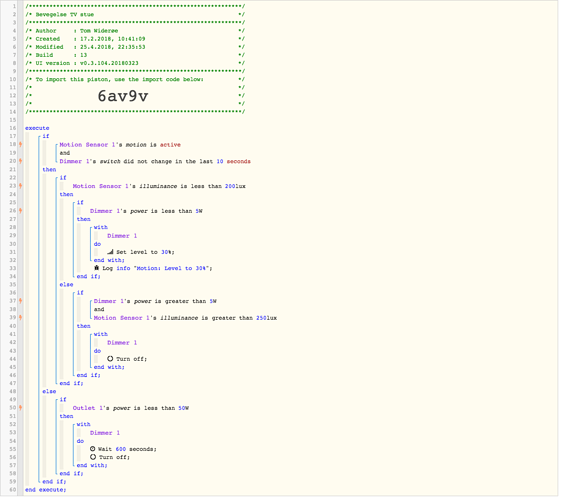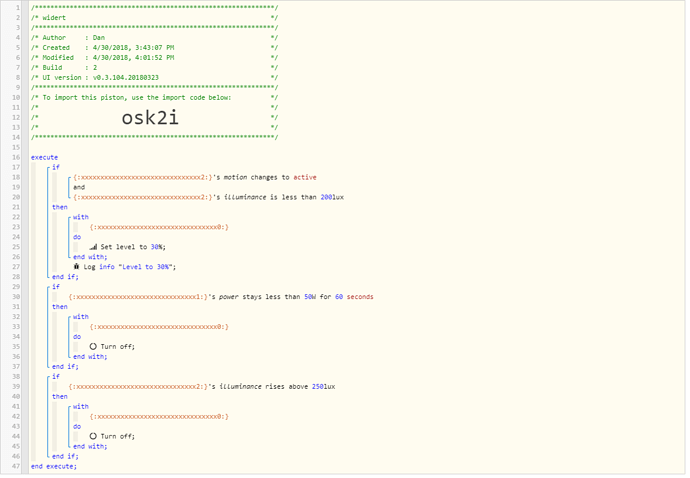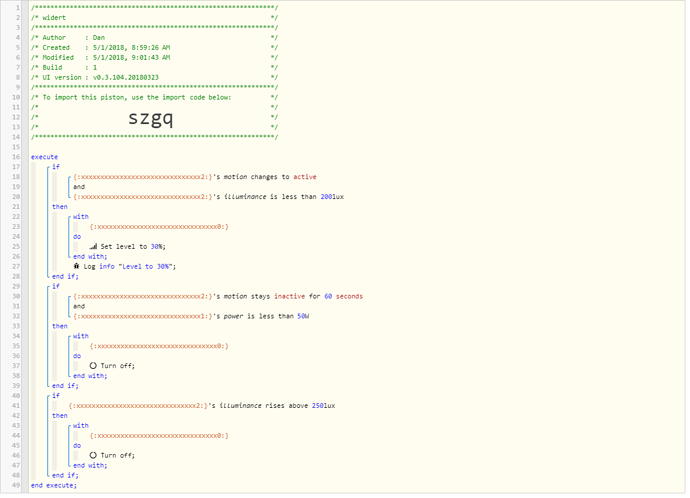You’ve got so many triggers in there the piston is being run every few seconds in your log.
25.4.2018, 22:38:39 +501ms
+1ms ╔Received event [Dimmer TV stue].power = 0.0 with a delay of 83ms
+166ms ║Setting up scheduled job for Wed, Apr 25 2018 @ 10:48:39 PM CEST (in 599.995s)
+177ms ╚Event processed successfully (177ms)
25.4.2018, 22:38:24 +151ms
+1ms ╔Received event [Dimmer TV stue].switch = on with a delay of 116ms
+10170ms ║Piston waited at a semaphore for 10064ms
+10226ms ║Setting up scheduled job for Wed, Apr 25 2018 @ 10:48:34 PM CEST (in 599.996s)
+10236ms ╚Event processed successfully (10236ms)
25.4.2018, 22:38:29 +858ms
+1ms ╔Received event [Dimmer TV stue].switch = off with a delay of 148ms
+166ms ║Setting up scheduled job for Wed, Apr 25 2018 @ 10:48:30 PM CEST (in 599.996s)
+183ms ╚Event processed successfully (183ms)
25.4.2018, 22:38:29 +580ms
+1ms ╔Received event [Dimmer TV stue].power = 29.7 with a delay of 109ms
+177ms ║Setting up scheduled job for Wed, Apr 25 2018 @ 10:48:29 PM CEST (in 599.996s)
+187ms ╚Event processed successfully (186ms)
25.4.2018, 22:38:24 +38ms
+2ms ╔Received event [Dimmer TV stue].power = 2.0 with a delay of 108ms
+448ms ║Motion: Level to 30%
+451ms ╚Event processed successfully (451ms)
25.4.2018, 22:38:22 +962ms
+1ms ╔Received event [Fibaro Motion Sensor TV Stue].motion = active with a delay of 167ms
+217ms ║Motion: Level to 30%
+220ms ╚Event processed successfully (220ms)
That’s six executions in 8 seconds from what I can tell… plus most of them are setting timers one minute in the future that will run again. With all those rapid-fire executions, it’s probably having some unintended consequences as it goes through your IF/Then/Else statements. Just guessing, but I think the only trigger you want is the Motion Sensor is Active.
Can you describe in plain English what you want this piston to do and in which situations you want it to execute? I can take a shot at importing it and cleaning it up then.