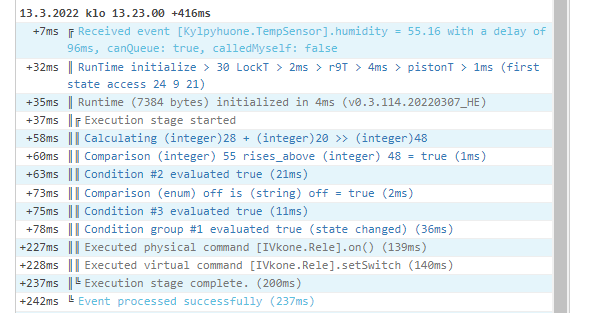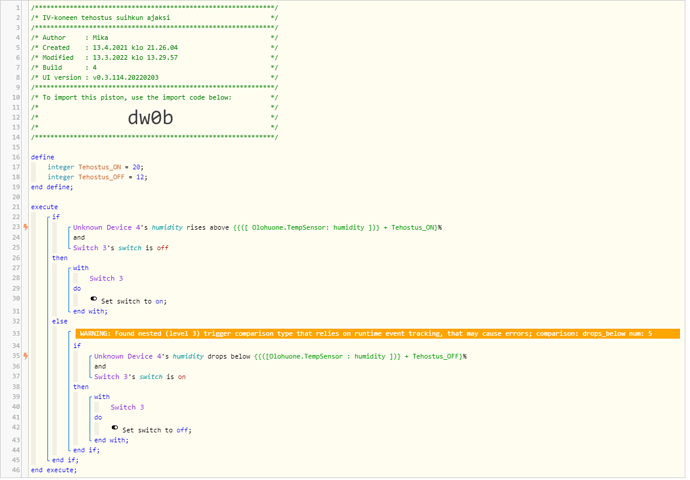1) Give a description of the problem
Piston stop working on this week and warning message came in piston code. Piston has been working over year before that. HU E version 2.3.0.124 and webcore v0.3.114.20220203 HE: v0.3.114.20220307_HE
2) What is the expected behaviour?
Piston should work as it has been.
3) What is happening/not happening?
Piston does not work, the controlled switch does not operate. According log it should, but in practice it does not. I’m thinking that this is related this new warning message in the piston code.
4) Post a Green Snapshot of the piston![]()
(UPLOAD YOUR IMAGE HERE)
5) Attach logs after turning logging level to Full