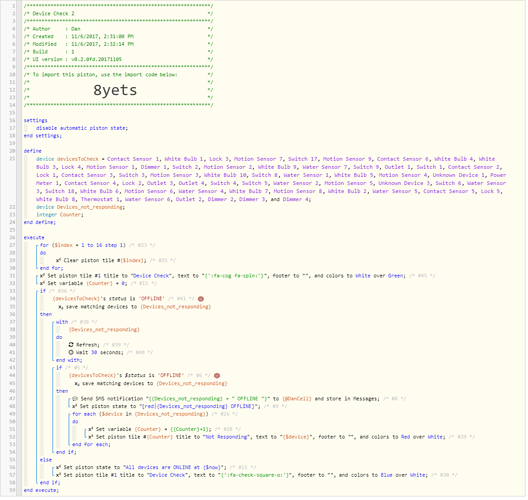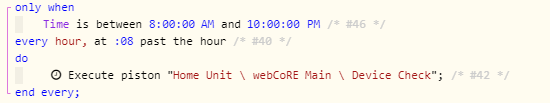1) Give a description of the problem
Way to determine SmartBulb powered off
2) What is the expected behavior?
Create an alert/SMS if Smartbulb power is cut to it
3) What is happening/not happening?
If a wall switch that powers a Smartbulb is turned off the lights will never come on aith automation. I want to track if a Smart Bulb has lost power.
4) Post a Green Snapshot of the piston![]()
5) Attach any logs (From ST IDE and by turning logging level to Full)