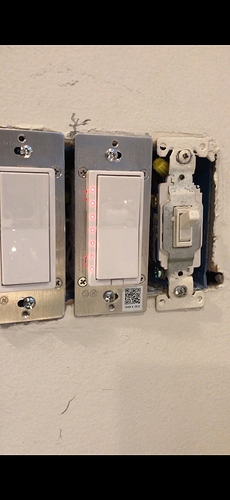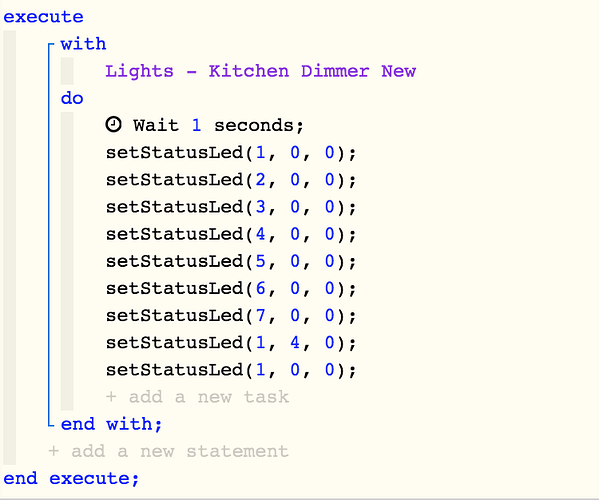1) Give a description of the problem
I’m trying to control the LED’s on my dimmer to turn on and off at different intervals. Essentially, I got my inspiration from the Homeseer video found here: WD200 Video
The command you’re supposed to send to the switch is this:
SetStatusLed(N, N, N).
Where the first N represents which LED (1 through 7). The second N represents the color - where 0 = no color, and finally the last N represents whether you want it to blink or not, 0 no blink and 1 to blink.
So, I set all LEDs for no color and to not blink by doing this:
SetStatusLed(1, 0, 0)
SetStatusLed(2, 0, 0)
SetStatusLed(3, 0, 0)
SetStatusLed(4, 0, 0)
SetStatusLed(5, 0, 0)
SetStatusLed(6, 0, 0)
SetStatusLed(7, 0, 0)
Then I set I set the following
SetStatusLed(1, 1, 0)
This should set the first LED to Red and to tell it to not blink.
2) What is the expected behavior?
Again, the expected behavior is to set the first LED to Red and to not blink.
Homeseer documentation is here. It explains what I mention above, it also includes the DTH that HomeSeer modified work by DarwinsDen.
(PUT YOUR INFO HERE)
3) What is happening/not happening?
What happens is ALL the LEDs turn on to the color red. This is definitely not what I was expecting. I feel like there is a cache somewhere that’s not getting cleared. However, I’m not a programmer nor am I good enough to understand what’s really happening. Attached is a screenshot showing all LEDs the color red.
**4) Post a Green Snapshot of the piston
**5) Attach any logs
REMOVE BELOW AFTER READING