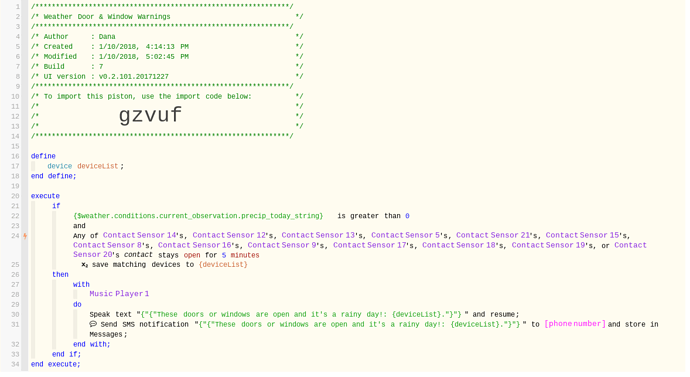1) Give a description of the problem
Simple warning to close open windows/doors open >x minutes when precip > some value
2) What is the expected behavior?
As above - warn when precip value >some value and door/window open >x minutes
3) What is happening/not happening?
Nothing - piston doesn’t run
4) Post a Green Snapshot of the piston![]()
I’m not sure why, but this piston isn’t running. To make testing easier I set the wait time for the open door/window down to 10 seconds (it’s set back to 5 minutes in the piston I uploaded) and set the precipitation level to >0 (today’s value is shown in the piston when I put in the weather expression is .02).
Then I open one of the monitored doors and waited the 10 seconds but nothing happens, piston doesn’t run.
Must be missing something obvious - appreciate any help w/this. Am I using the weather expression incorrectly, or ?