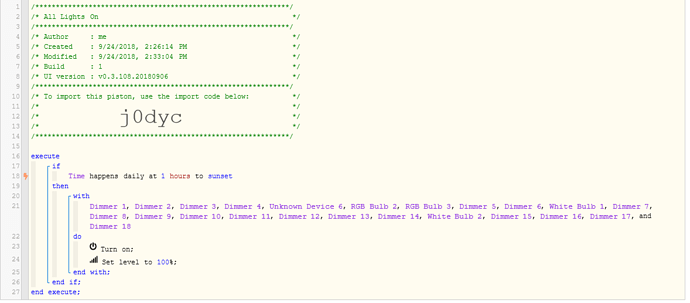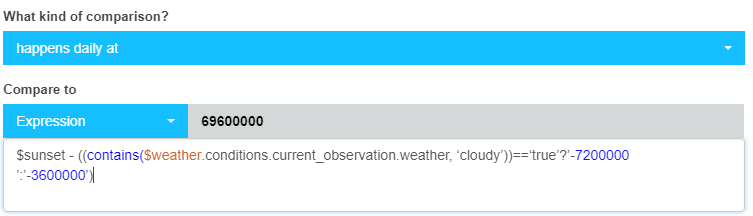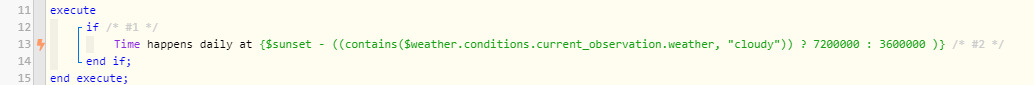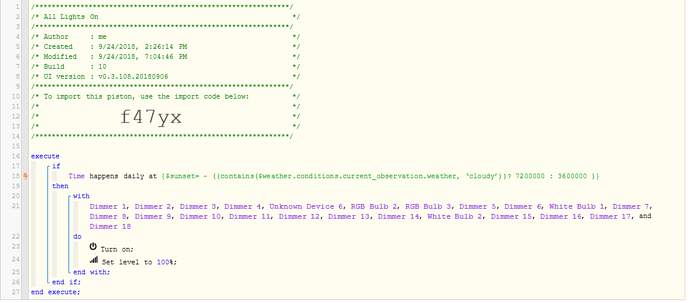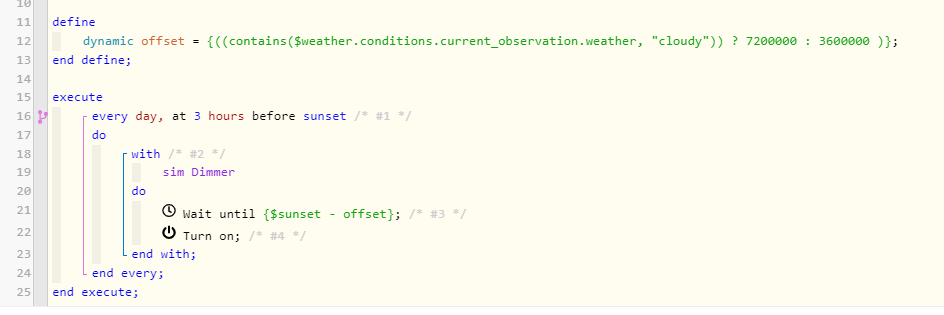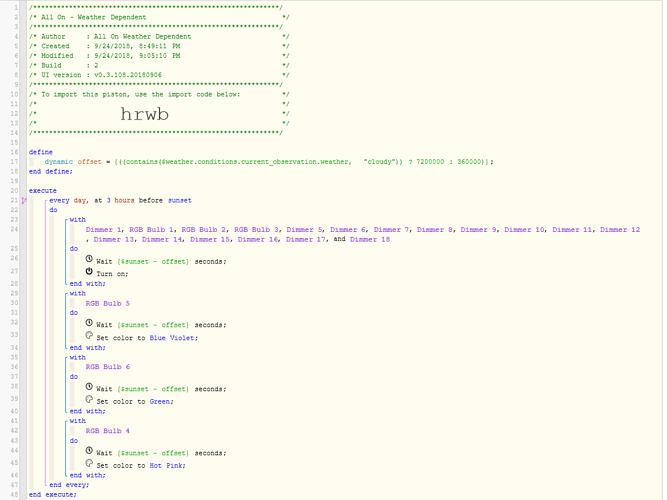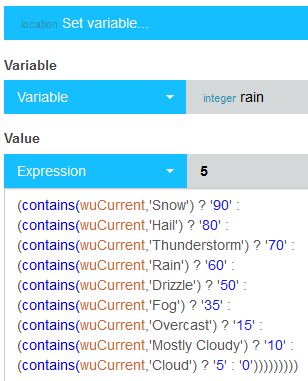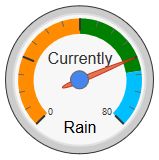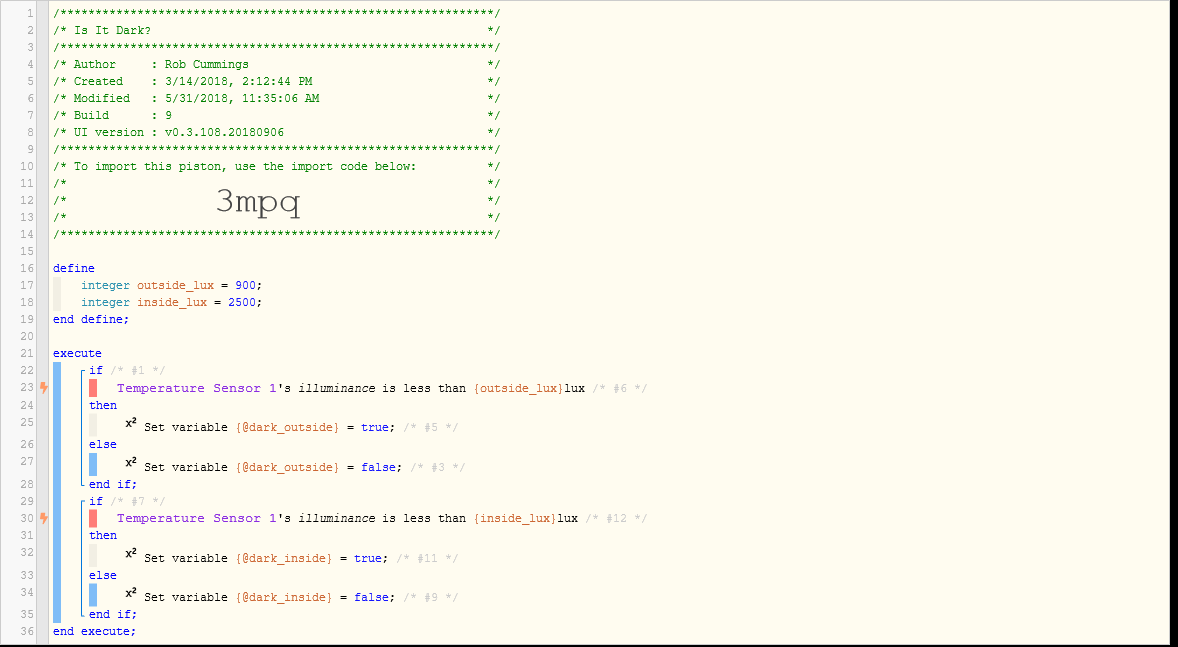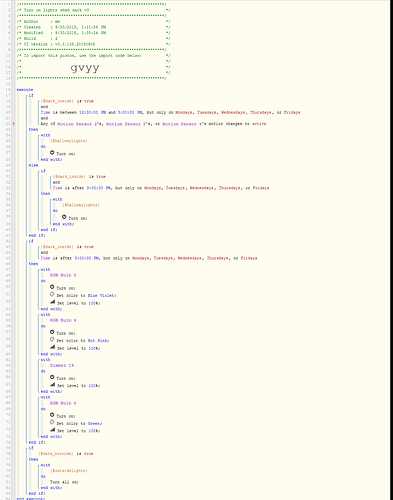1) Give a description of the problem
I have a simple Piston that turns on all lights one hour before Sunset. It works great.
I want to try and find a way of adjusting that offset due to cloud coverage. (anything more than 50%, set offset to 2 hours)
3) What is happening/not happening?
I added the Accuweather ST app but I cannot see how to add that into WebCore
I understand I would have to setup a variable to change my offset from the standard one to a dynamic one but that is pushing my current understanding of WebCore.
Any assistance would be appreciated
Thank you