Does anyone know how to find all of the possible outcomes of " $twcweather.conditions.wxPhraseLong" ?
Is there another site, other than the weather wiki here, that gives more information about the $twcweather?
Thank you in advance.

Does anyone know how to find all of the possible outcomes of " $twcweather.conditions.wxPhraseLong" ?
Is there another site, other than the weather wiki here, that gives more information about the $twcweather?
Thank you in advance.
Look here: https://wiki.webcore.co/TWC_Weather
the possible wxPhraseLong are somewhere near 3/4 down the page:
[
null,
“AM Clouds/PM Sun”,
“AM Showers”,
“Clouds Early/Clearing Late”,
“Cloudy”,
“Fog Late”,
“Foggy”,
“Mostly Clear”,
“Mostly Cloudy”,
“Mostly Sunny”,
“Partly Cloudy”,
“PM Showers”,
“PM Thunderstorms”,
“Rain”,
“Scattered Thunderstorms”,
“Showers”,
“Showers Early”,
“Showers Late”,
“Sunny”,
“Thunderstorms”,
“Thunderstorms Early”,
“Thunderstorms Late”
]
I have not found any “official” documents, so I’ve been adding to the wiki as I have time.
(I have over a thousand of these to go thru, which is 30,000 datapoints just for wxPhraseLong)
This undocumented $twcweather fiasco is really eating up my freetime, so if anyone finds any API documents from TWC, please share it with us, and save me my sanity, LOL
Wow… I didn’t realize there were so many variables for this one. Thank you.
I will keep a look out for any documentation on this.
Well, most of the 30 thousand will be duplicates. I need to grab each cluster of text, remove duplicates, and alphabetize… Which is why it’s taking so long, LOL. I need to create a program to streamline it with so many data points.
If anyone knows of a text editor that can grab all the text between X and Y (over and over again moving down a giant document) and automatically paste it into another document, you would be a lifesaver, and our weather wiki would be nearly perfect within a few short days. (the copy/paste section is really the bottleneck for me at the moment. I already have tools in place for removing dups & sorting)
Awesome! I will add it to the wiki. Just to clarify, are there any spaces around the slash?
Ha! I already got a new one: “Rain Shower/Wind”
I will try to start keeping a list of any new ones I see, and give them to you in a group, instead of one by one.
Excellent!
Give me a few hours, and I will create a new thread for contributions for all of the weather data. Anyone can add to it for any datapoint they discover, and I will keep the wiki updated with all of the new information. (this is kind of wise because there will likely never be snow in my location, so I’d need contributions from a northerner to include those conditions as well)
A new thread has been created for undocumented datapoints.
Thank you all in advance for any contributions!!
Yes!! I figured it out!! So, this is why I was originally asking about the ‘wxPhraseLong’.
Right now, I have IFTTT with WeatherUnderground turning Virtual Switches on/off…‘Weather Clear’; ‘Weather Cloudy’; ‘Weather Rain’; and ‘Weather Snow’. Webcore will then turn certain lights from 0%, 10%, 50% depending on the switch that turned on.
IFTTT has been slow to report, and sometimes it will have been raining for 30 minutes already when the ‘Weather Rain’ finally kicks on.
So, I’ve been testing Webcore with the $twcweather… and I finally got some results.
Of course, this is just a test, but opens up so many possibilities.
I have another piston that is updating the variables.
Loving this!! And, it’s more accurate than with IFTTT and WeatherUnderground.
I will eventually have all of the outcomes of ‘wxPhraseLong’ added to 4 categories: Clear, Cloudy, Rain, Snow.
I will also be testing the Weather Alerts.
Oh…and ‘Showers in Vicinity’ is another that I haven’t added to the other thread just yet. I was hoping for a few more before posting.
Question: I’m working on my Weather Alert piston. Right now, it sends an SMS to my phone when the $twcweather.alerts[0].eventDescription changes. But, it sends an SMS when an alert is activated, and then another ‘blank’ one when the alert goes away.
How do you tell webcore: When ‘variable’ changes away from ‘null’ ??
How do I tell it ‘null’ ? No matter what I do, it’s not working. If I leave it blank, nothing…if I type ‘null’, nothing…
How do you set the ‘changes away from “null”’? What do I type as the value?
Here is a snippet from my old WUnderground code:
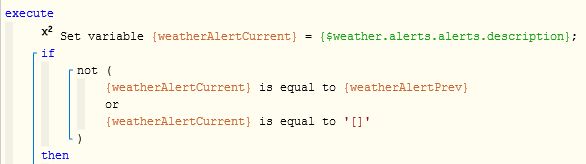
Then do a bunch of stuff…
and the last line of code is:
![]()
This piston will alert me on any changes, except for when it changes to null…
Notice the peculiar NOT in the IF section.
This is because there is no choice for: “is not equal to”
So here’s what I did, and it worked.
I defined a string at the start of the piston, “wCheck” and left it blank.
Then in an IF, I said IF ‘$twcweather.alerts[0].eventDescription’ is equal to ‘wCheck’, then set this variable to “NULL”.
Now, I can use that in the piston I mentioned above, and say: IF this variable changes away from “NULL”.
So cool the way you can work things out by playing around.
Here’s what I’m doing:
The first piston captures the weather attributes.
The second piston uses those attributes to send SMS messages.