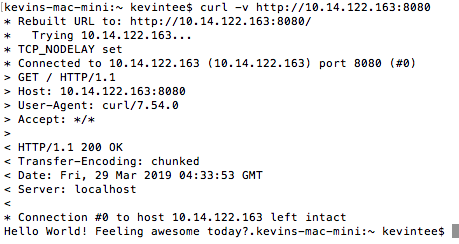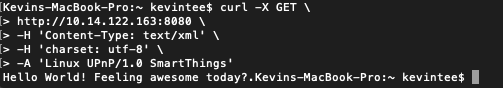1) Give a description of the problem
I have a Rpi on my local network. It runs an application and prints the response. Using a web browser to localIP:port i can see the information on the browser. Have tried using a curl script and getting a response.
When trying to do the web request on webcore using GET, i keep getting a 408 response. Is there something that i am missing here?
Here is a sample of my piston:
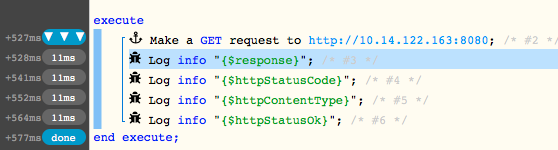
This is the log it generated:
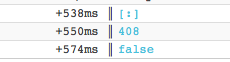
This is the curl script that was successfully executed: