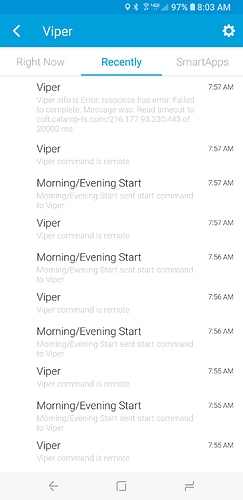I have a custom DTH that keeps having a web timeout. It’s a Viper Smart Start system. When it receives a command it’s slightly slow to respond but almost always does as it is told. The problem is webCoRE sees these “timeouts” and keeps trying to send commands. What this is causing is my car to start, shutdown, start, shutdown. Is there anyway I can make so webCoRE doesn’t do this? Is there a setting where if it thinks it’s not working it can just skip to the next task and ignore what it thinks is a web call timeout when it actually is working fine?
Web Timeout on Custom DTH
No. Webcore isn’t the problem, the Viper system is. Why aren’t they responding correctly to the HTTP call? If you “fixed” this in webcore there would be no way for webcore to know if it was successful or not.
I know it’s the DTH causing it. It’s made by a community member and isn’t perfect. I wish directed would make a native app for SmartThings.
The DTH sends me a notification if it fails.
It only does this in webCoRE. I think I’m going to have webCoRE send a maker event to IFTTT and have IFTTT do the heavy lifting. When i do it in that manner it only sends one command.
Wait… Are you sending a web request from webcore or initiating a command in a device? Those are two different things.
Because if you’re initiating a command to a device, that should only happen once, whether it errors or not. Can you post your Piston?
I already removed it from the piston. This particular device has been causing me issues within webCoRE for quite a while. If you look back at my recent posts…you’ll see that I originally thought it was my zwave lock. It was this smart start device. I isolated each of my devices in seperate pistons and it’s this device. When I trace it, it stops at the device and the timer will count down on my wait, instead of moving to the next command, it starts to count up. While its counting up webCoRE sends command after command to the device until finally finishing the run through the piston.
I asked the DTH dev about it and he said, "Can’t tell you for sure what Webcore is doing there though you could ask it’s dev. The only error displayed was a web timeout, which unfortunately is the nature of the beast sometimes with web calls, especially to Smart Start.
Off the top of my head I’d guess that Webcore is trying it and then checking to see if it works or not. If it doesn’t, or hasn’t yet at least, Webcore might be trying to help by resending it. This is of course an issue when commands get stacked and successfully sent, you end up with a start/off merry go round."
I have logs of the error posted in a previous post of mine.
The developer is building into the DTH that if it’s working on one command and receives another it’ll just ignore it.