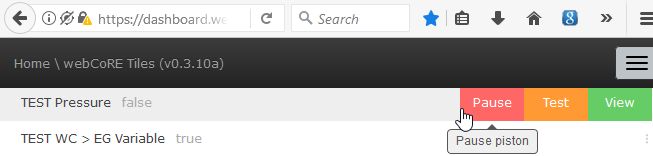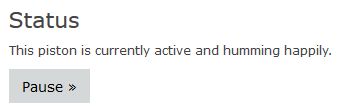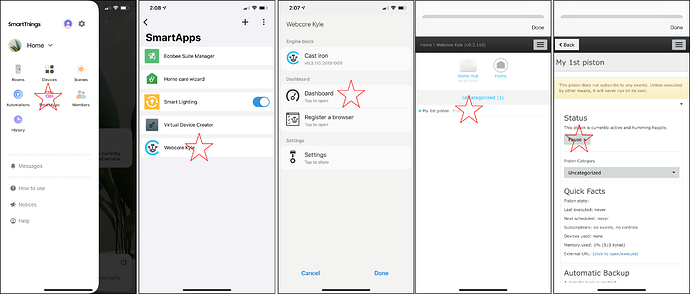1) Give a description of the problem
I repurposed a smart outlet so I went into webcore on the ST app to pause a piston that was doing stuff with that outlet. After pausing the piston, there was some error that came up. I can’t remember exactly what it said, but it was DEFINITELY nothing like “your entire webcore existence will disappear and will never be seen again”. The error was something more like “this cannot be completed at this time”. I was in a hurry and just next/close/done 'd my way out of the app.
5 minutes later I notice a light doesn’t turn on by motion which is controlled by a different webcore piston. I go into the ST app>SmartApps and look for “Webcore” at the bottom of the list… Not there. … Hmm, that’s interesting.
I go to the laptop and get to my webcore dashboard through the browser. Yep still there. I notice the piston I paused earlier is still running. Well, that makes sense, there was some sort of error. I better pause it via the browser. I go in the piston, pause it, and it says “the data shown may be outdated, please log out if this problem persists”.
Hmm, interesting. Well, let’s do exactly what it is telling me to do. Log out and log back in. So I log out of the browser.
Then when I try to log back in, it asks for the registration code from the smartapp.
BUT, there is no smartapp. It disappeared. So I can’t log in to the browser.
OK, this webcore smartapp has got to still be in the phone somewhere… So I go to the ST app >SmartApps> + button (add smartapp) scroll all the way down, there it is, “webCoRE, tap here to install…” Then it warns “If you have previously installed webcore and are trying to open, go back to automations/smartapps and access that way. If you are trying to install another instance, then continue…”. Well, like I said, webcore isn’t installed in smartapps any more (somehow), so let’s try this new instance method and see what we can figure out that way.
I install new Webcore (call it Webcore K). But as you might imagine, there are no pistons, it’s completely empty, like a brand new instance of webcore “it’s kinda lonely in here, how bout creating a piston”. So now, in the STapp>smartapps, I only have listed: [Ecobee suite, smart lighting, virtual device creator, and Webcore K]. Note, Webcore K is not Webcore. I want my original “Webcore”, the one with all my pistons in it.
So this is where I’m at… My original Webcore smartapp has completely disappeared and I can’t figure out how to get it back. I (stupidly) have not backed up any of my pistons (~10 active, + 12paused). Can anyone help me get my pistons back?