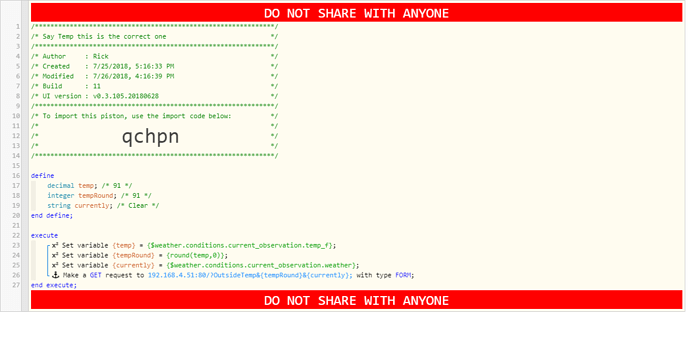Well, since we have already ventured into a bit of Python scripting, here is how you can do this:
Make a piston in webCoRE with the following line:
Make a GET request to 192.168.1.2:80/?OutsideTemp&78&Cloudy
(change the IP and port to match your PC)
Then back in EventGhost, we look for the trigger “ST.OutsideTemp” such as:
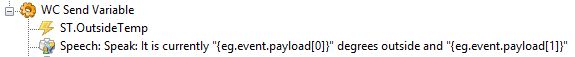
The code in line 3 is:
It is currently “{eg.event.payload[0]}” degrees outside and “{eg.event.payload[1]}”
When I trigger the piston in webCoRE, my computer will say, “It is currently 78 degrees outside and Cloudy”
For the record:
“{eg.event.payload[0]}” is the first parameter sent from webCoRE
“{eg.event.payload[1]}” is the second parameter sent from webCoRE
and so on…
Of course, once you have got it running, you’ll want to tweak your piston to put REAL data in the URL before sending the GET request… Such as:
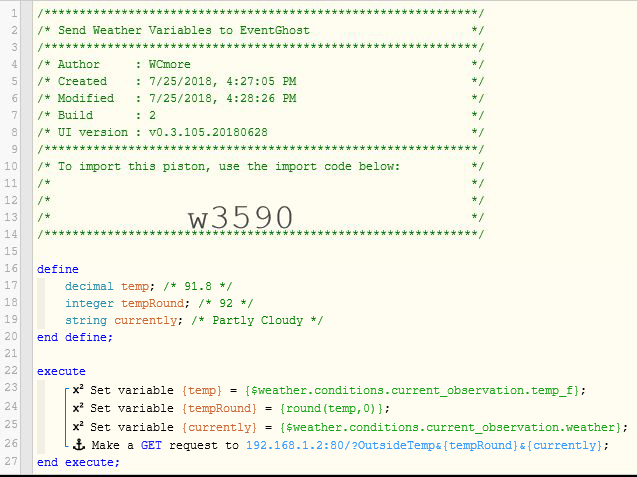
(as usual, change the IP and port to match your PC)

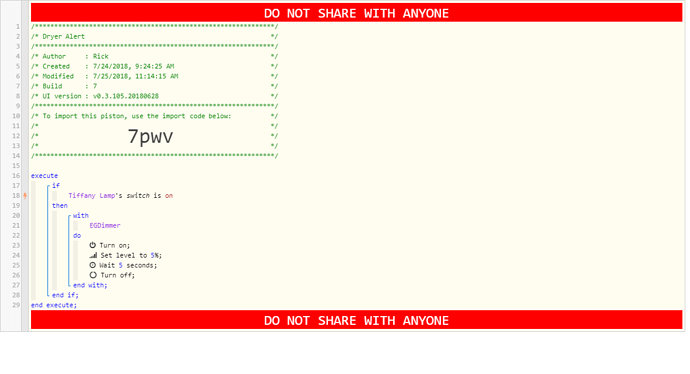
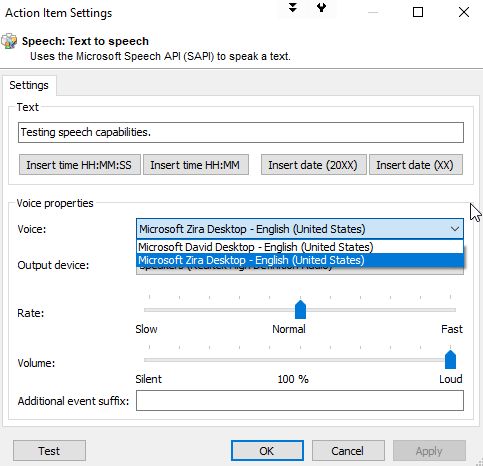
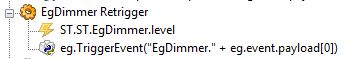


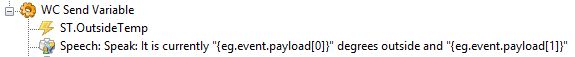
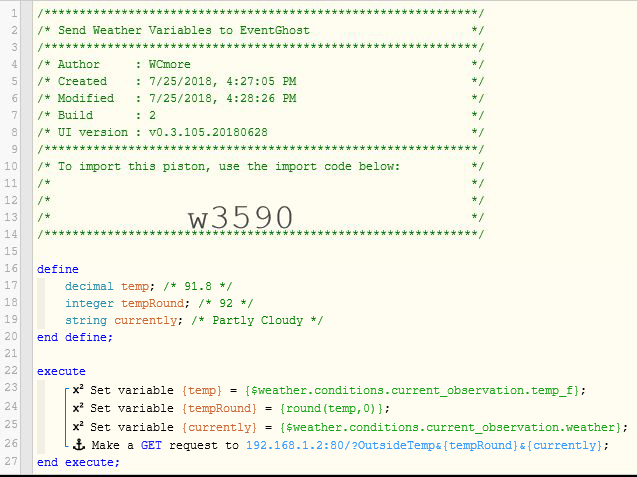
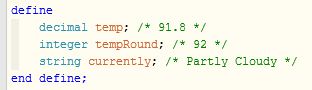
 .
.  .
.  .
.