You should be able to change the virtual into simulated by using the IDE and editing the device handler. One click and it’s done
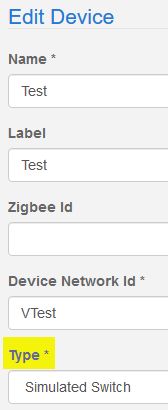

You should be able to change the virtual into simulated by using the IDE and editing the device handler. One click and it’s done
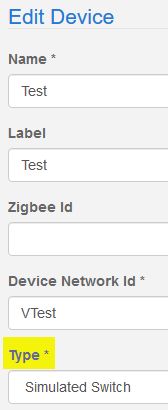
Never had an issue with SimSwitches, but I hear of issues with virtual switches all the time
OK, all fixed. That said, Both PC simulated switches show OFF. Do I need to program something in GE or Webcore to have them show ON when the PCs are on? They work fine otherwise.
Oh, here’s a question. Sometimes my son gets kinda loud when he’s playing with his online friends. I’d love to be able to send him a spoken message or MP3 recording over his computer (and presumably into his headphones) telling him he’s too loud, lol. How might I go about doing that?
Ok…another question (SORRY!!!). I have Eventghost running on his computer…is there a way to access his EG from my computer (Without interrupting his game), or do I have to wait until he’s done so I can make changes on his EG?
You need EventGhost to send a “PcOn” command when the desktop loads, and a “PcOff” command when it exits.
You could send a command to his EventGhost to play a MP3 file, but one word of warning: You would likely only be able to do this once, and he would find and disable EventGhost. (thereby defeating your original piston forever)
Perhaps a ‘better’ alternative is to have webCoRE flash one of his lights (or a certain color) to remind him to quiet down. That is less intrusive, and he’d have no reason to uninstall an app on his PC
Likely not or you would know about it. (it doesn’t come with default Windows) Most desktop sharing apps show the same images on both screens
Well, he doesn’t know what eventghost is, and if he DID delete it, he’d lose computer privileges. He got in trouble when he unplugged his Alexa when my bedtime reminder was nagging him. And it’s not like he can’t manually turn off his lights, lol
Yea, sorry. I wasn’t trying to tell you how to raise your kids, LOL
I was just sharing something similar I witnessed a couple of times in other’s households. If any kid sees (or hears) something strange on his PC, they will likely find the root of it very soon afterwards. (and EventGhost is easy to bypass and you’d never know about it)
Do with that what you will…
Personally, this household is fond of lights flashing in specific colors to mean certain things, (or using text to speech when I want more info)
Meh, I have many Hues bulbs, but that wouldn’t really get his attention. He already knows I’ve set up his computer so I can put it to sleep, and with his gaming headphones on, he doesn’t always hear Alexa, so I’d like to try the MP3 route. I assume the MP3 needs to be on his computer already?
(You know, there are two accounts on his computer, his and mine. I installed EG in my account first, but couldn’t get the computer to sleep. Thinking back, I might have logged off my account. Perhaps if I kept it running, it might have worked, and then he wouldn’t have access to it. But I don’t know if there MP3 audio would carry over. Something to consider for the future if necessary.)
Okay. I made some MP3s and put them on his computer. Do I need to create a simulated switch for each one?
[EDIT] I’ve created the switches, but I don’t know how to specify which MP3 for which switch. I’m messing with creating actions and macros.
Is that another drag-&-drop, or do I add a command?
Is there a command I can add to check the status of EG? Apparently he turned it off, lol (I don’t think he knew what it was, though)
Communicating PC to PC via EventGhost is entirely outside of the SmartThings and webCoRE ecosystem.
No, I just meant having it flip switches to send the statements.
I’ve set this up to flip the simulated switches in ST and send Push notifications, but even though the switches work on the computer, the virtual switches aren’t flipping in ST, nor are notifications sent. I’ve tried researching Eventghost on other sites, but I’m still not quite getting the logic, apparently. 
(I figured the ST button to turn on the computer might not work, but thought I’d try it. I have a WOL piston I’ve been trying to figure out)
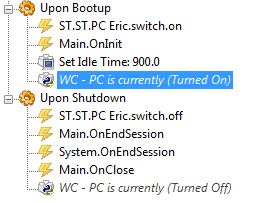
I tried the “Changes To” setting because the Piston keeps saying it doesn’t subscribe to any events, but that didn’t help, either.
Maybe this summary will help:
SmartThings cannot directly monitor EventGhost or a PC…
It can only react to commands sent from EG, or send commands to EG.
Also…
EventGhost cannot see the current status of any smart devices either…
It can only react to commands sent from WC, or send commands to WC.
The original method I posted was correct. You do not want this to subscribe to anything. It only takes action when EG sends a specific command. (which is why I warned you if your son edits, disables, pauses, exits or uninstalls EG, then you will be clueless)
Technically, you could have one PC send a command to webCoRE and then webCoRE can send a command to the other PC, but it is usually more efficient to just go directly from one EG to the other.
EventGhost cannot see or control anything in SmartThings directly.
Oh, I get all that… By logic, I meant the piston and python script. I thought my piston and EG scripts would do that, but they’re not.
For this, you can program your EG (or a piston) to send a command to his EG. On his machine, you can program if that command comes in, then do X.
If his PC and EventGhost is on and working, it will do X. If not, then it won’t.
For testing purposes, I would start coding this from the final line. A good first test would be a one line X from his machine to yours. (basically saying something like, Yes, I am on) Once that is working, you can build backwards until you finally get the logic in there.
I’ve been able to set up the spoken commands, activated by my ST virtual switches. Right now, I’m just trying to get my computer status to show up in ST (On, Off, Standby). I can press the ST switch and put the computer in Standby, but if I turn the computer off or on manually, the ST switch doesn’t change, nor are the notifications being sent. Once I figure that out on mine, then I’ll recreate that for his.
I’ve also noticed some limitations. I can see when the Volume Mixer is on, but I can’t see when the volume is being changed. The only action/event I can find is the Master Volume. I was hoping to see if I could see individual volumes for different devices/programs, such as ES.
This programming needs to be done in EventGhost… When screensaver kicks in, send a command to a new piston (with no triggers) When desktop unlocks, send a different command to the same piston. Do the same with power on and power off.
I cannot share the import code, but here is how my piston responds to those commands back in webCORE:
(Notice there are no triggers here whatsoever)
Okay…if I can’t figure this out tonight, I’m gonna have to give up. I don’t understand what I’m doing wrong.
How do I set up this part?
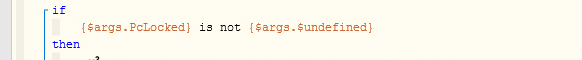
And I’m looking for a value, right?
My first IF above, is this:
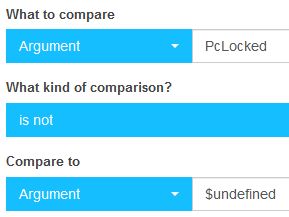
This IF prevents the piston from running at all unless there is an argument attached to PcLocked
My second (indented) IF, is this:
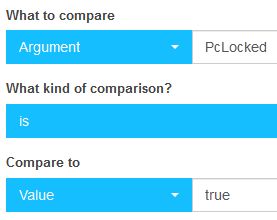
This IF runs the code in that block if PcLocked came in true